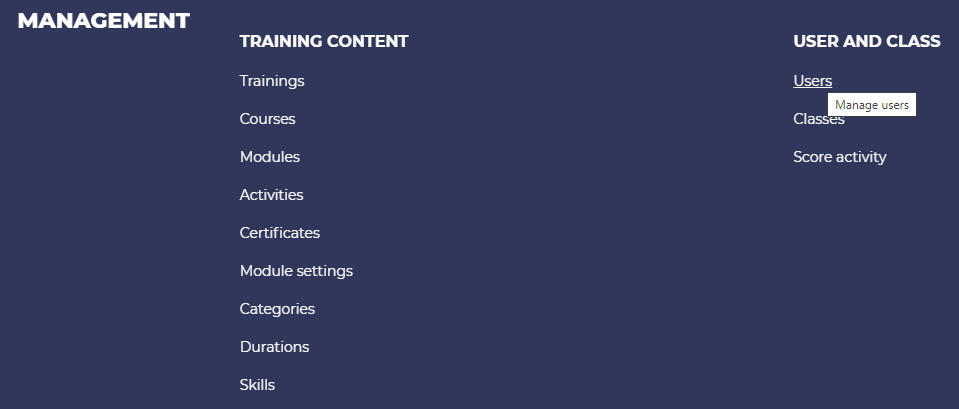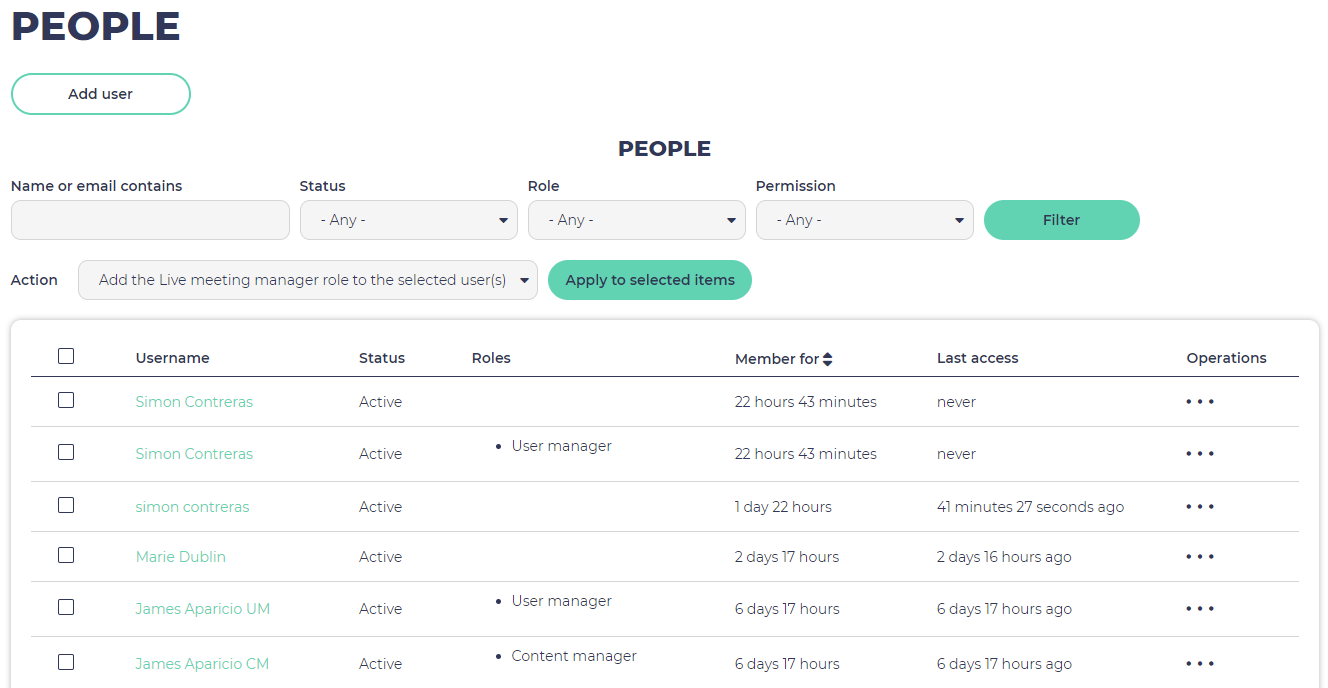Opigno LMS User manual
Managing user accounts
As an administrator or a global user manager (at platform level), you can manage user accounts.
From the Administration menu, click on "Manage users":
You will then arrive on the classical Drupal interface, allowing to manage users, and create new user accounts:
By clicking on the wheel pictogram to the right of a user, you can edit the related user account, manage his data, and the assigned roles.
You can also carry out batch actions by selecting several users (checkbox to the left of usernames) and select an action in the Action select list.
, multiple selections available,
Copyright 2008-2024 Connect-i. All Rights Reserved - https://www.opigno.org