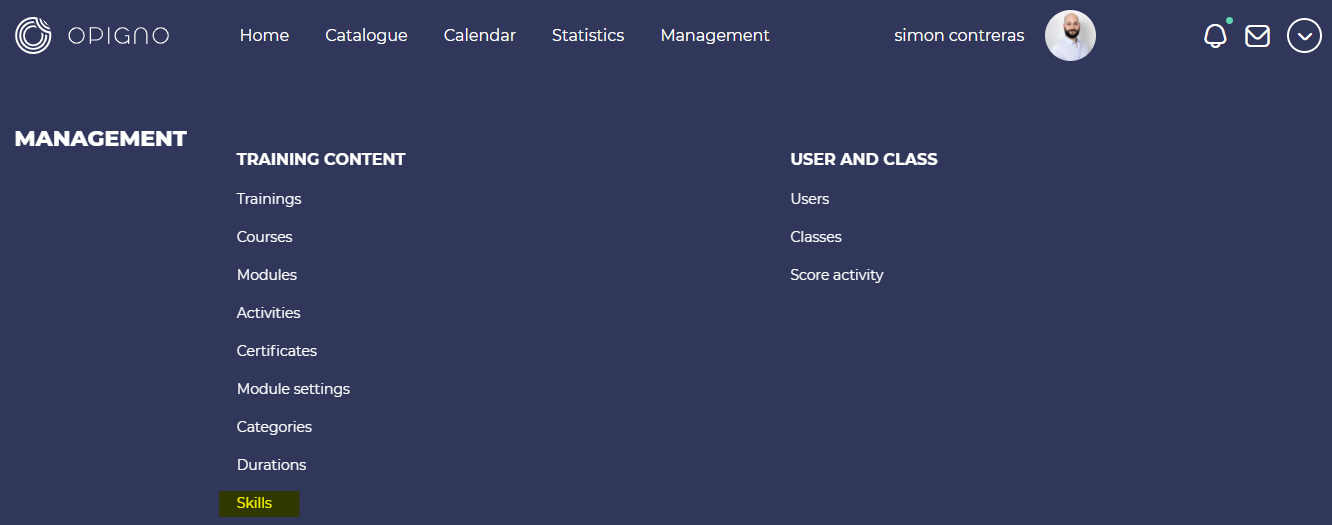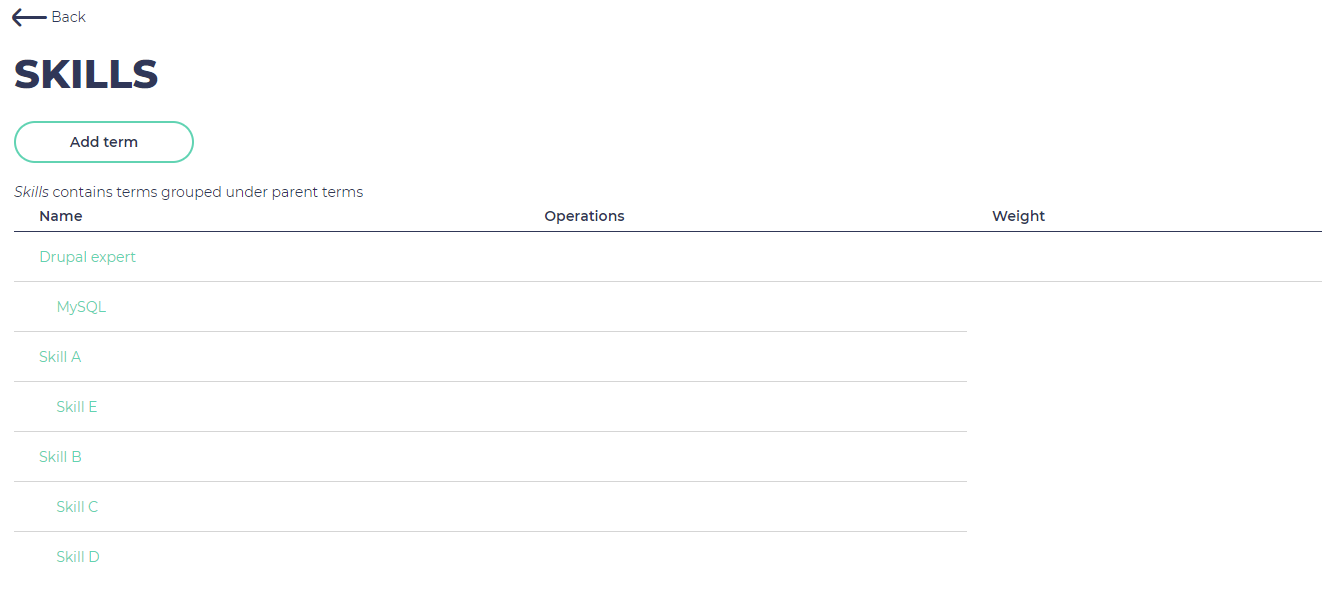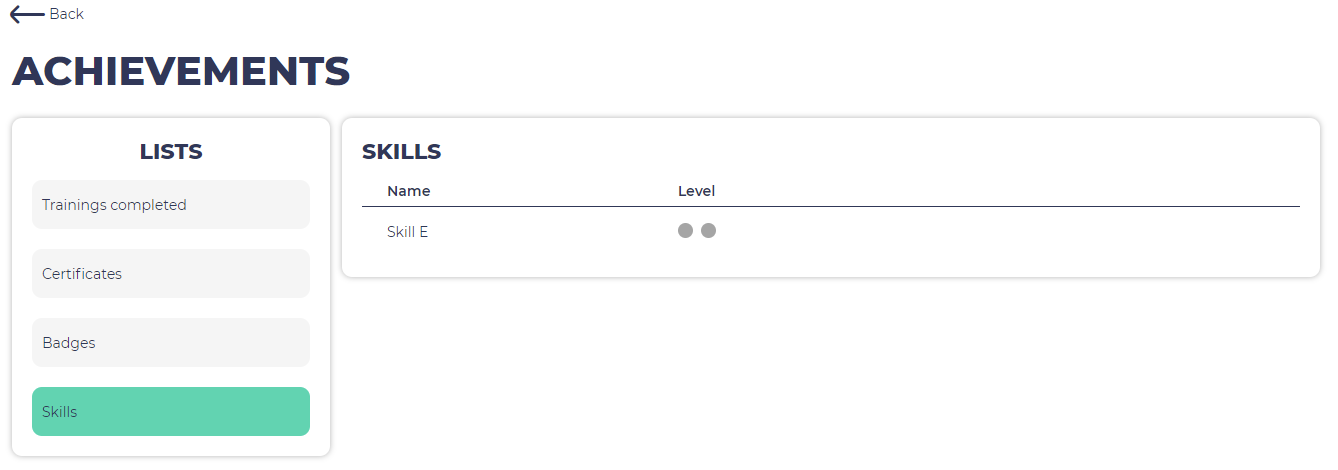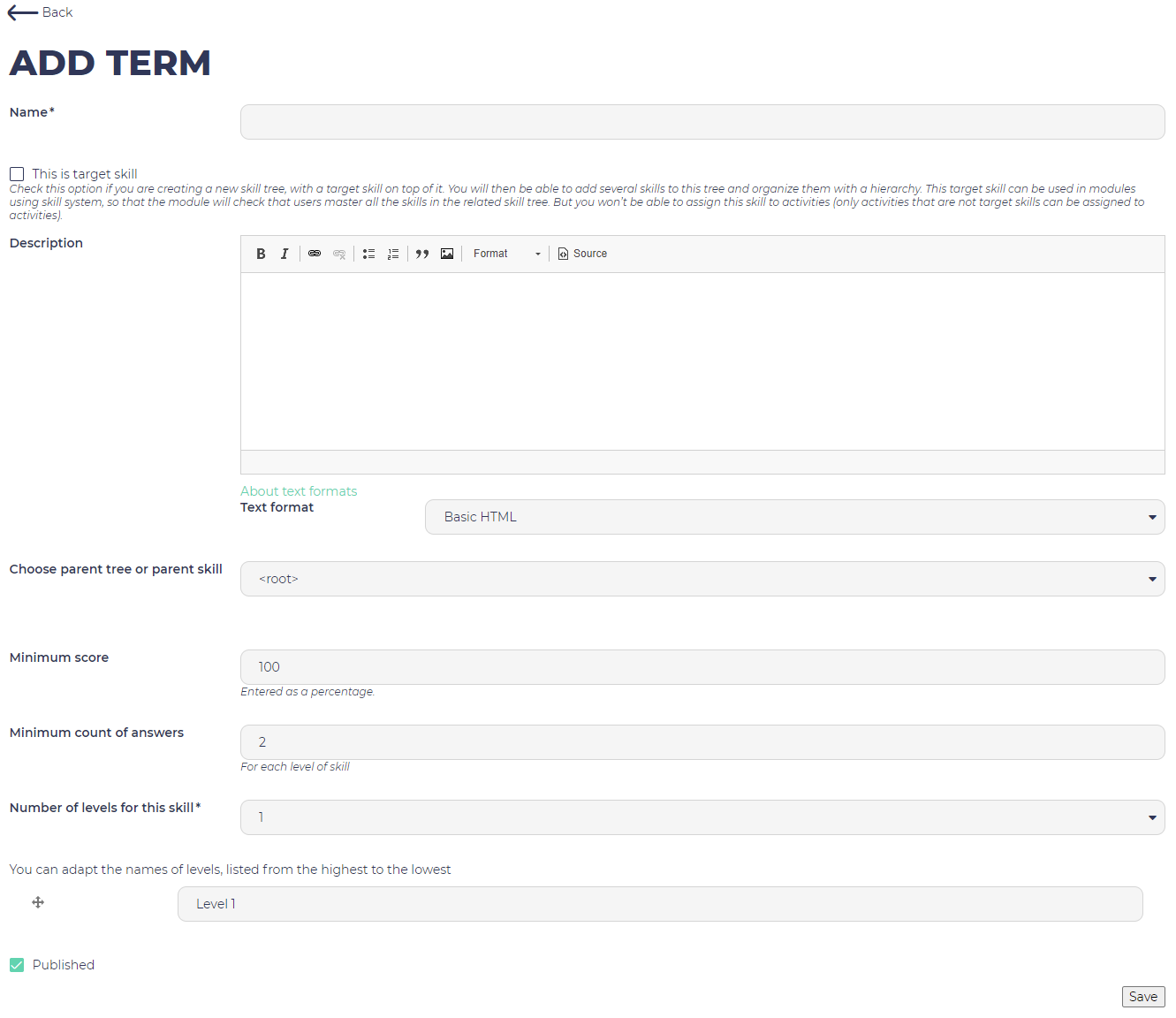Opigno LMS User manual
Skills management
Opigno makes possible to manage learners' skills.
Skills are managed with a taxonomy, and can be associated to the activities.
Opigno will issue for every user some statistics per skills.
The management of available skills on your Opigno platform can be done by visiting in the administration menu the "Manage skills" link:
Skills are implemented with a Drupal taxonomy. You can manage hierarchies (pre-requisite skills) and then define several skill trees.
To add a new skill, just click on the "Add term" on top of the interface.
You can manage existing skills by clicking on the pictogram on its right ("Operations"), and you can move it in the hierarchy with drag and dop.
The users can see the list of their skills in their user profile.
When creating/editing a skill, you will be able to define the following information:
- Name: the name of the skill
- Minimum score: this is the minimum score to be reached by the user so that the skill will be considered as earned by this user
- Minimum count of answers: this is the number (let's name it 'x') of activities to consider in order to calculate the minimum score (average score calculated on the x last activities associated to the skill)
- Choose count of skill levels: you can define here some levels for each skill (for example beginner, intermediate, expert) ; you can also manage the name of these levels
Copyright 2008-2024 Connect-i. All Rights Reserved - https://www.opigno.org