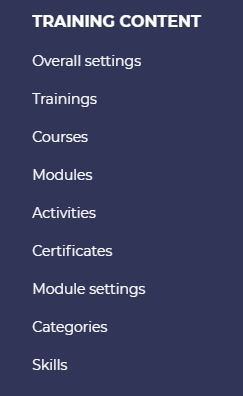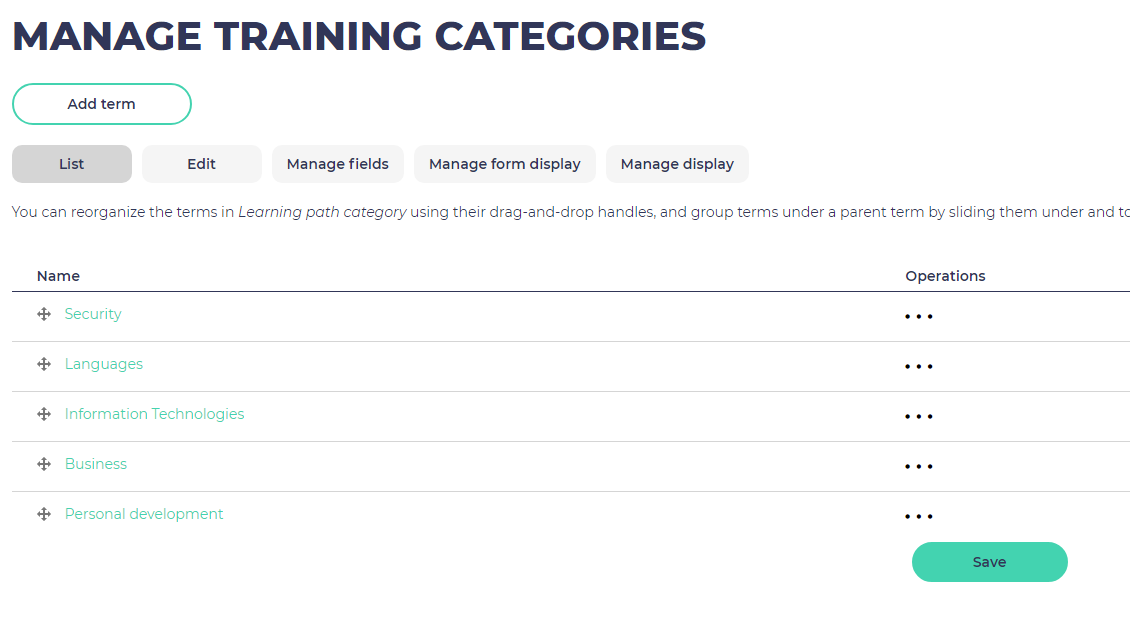Opigno LMS User manual
Training categories
The training categories are displayed in the Training catalogue and make possible to filter the list of trainings according to a precise category.
As a content manager (or administrator), you can manage these categories. To do that, just open the admin menu, and click on "Categories":
You will then arrive on that interface:
You can click on "Add term" button in order to add a new category.
To manage the existing ones, just click on the pictogram under "Operations" column, what will offer links to edit them or delete them.
As of Opigno 3.0, duration criteria that can be associated to trainings can also be managed in the same way, by clicking on "Durations" in the admin menu.
Copyright 2008-2024 Connect-i. All Rights Reserved - https://www.opigno.org