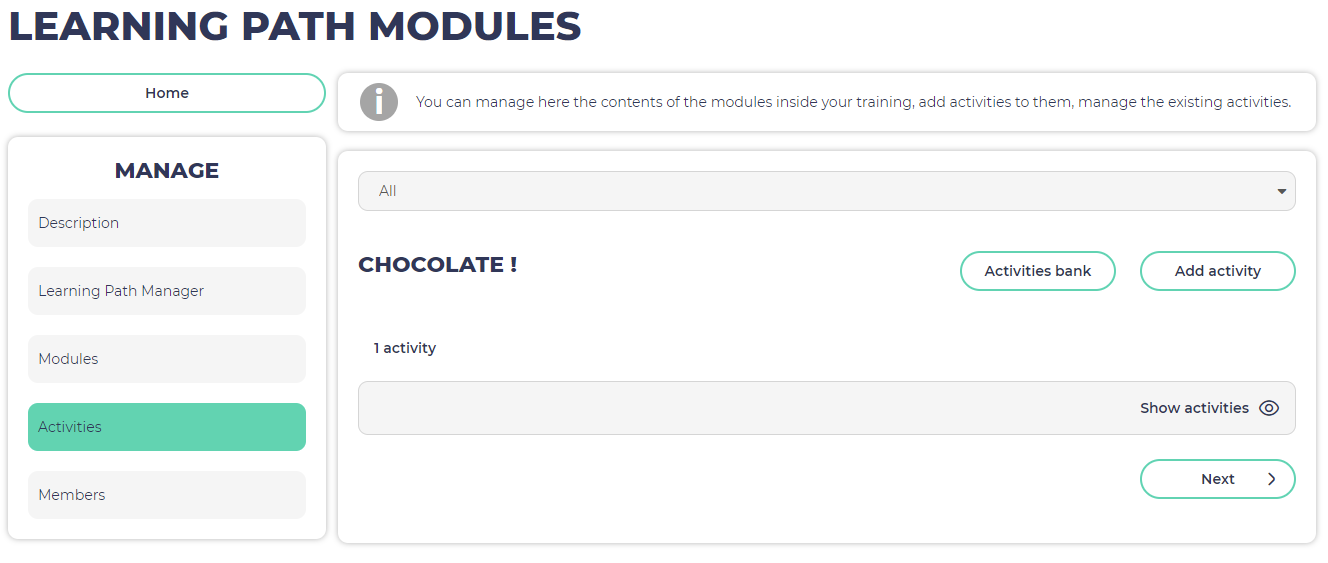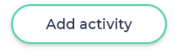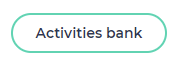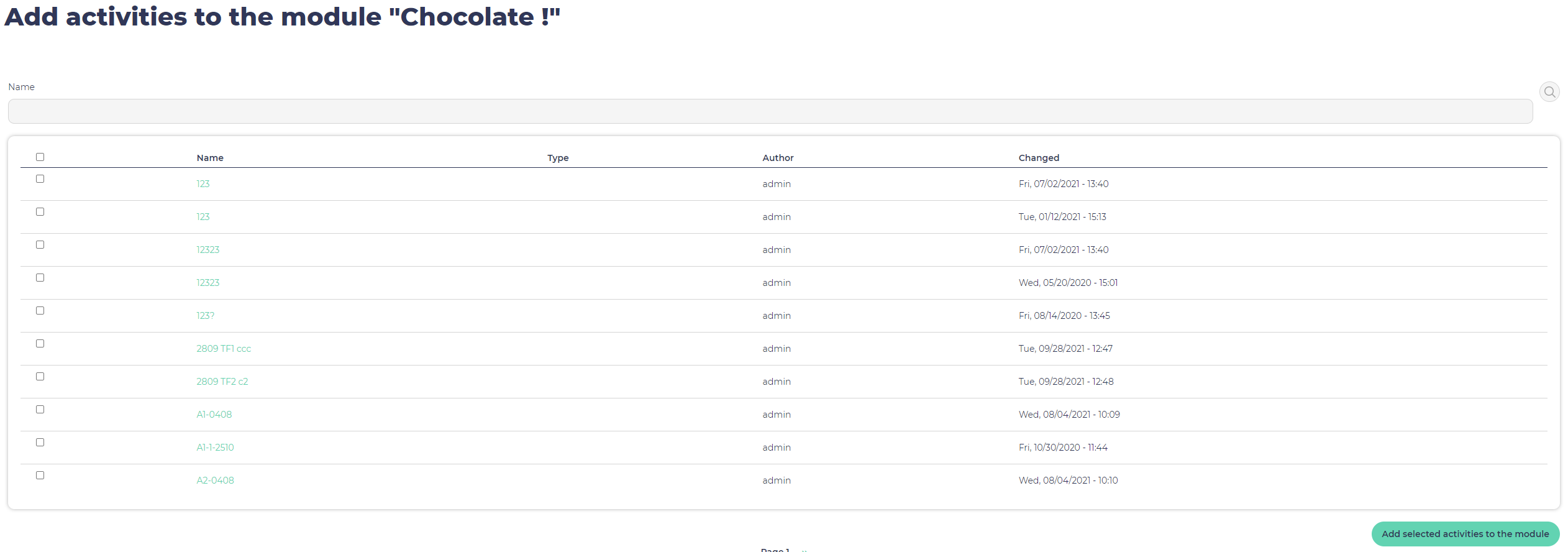Assign existing activities to a module
Opigno LMS User manual
Assign existing activities to a module
You have the possibility at step 4 of learning path builder to assign existing activities to the modules of your learning path.
For every module, you have 2 buttons available.
The first one makes possible to add one single activity:
After selecting an activity type, you can choose to either create a new one, or to reuse an existing one, by entering its title in the autocomplete field:
The second button, "Activities bank", makes possible to add several existing activities at once to your module:
You can check as many activities as you want, then click on the button "Add selected activities to the module" at the bottom of the interface:
, multiple selections available,
Related content
Assign existing activities to a module
Assign existing activities to a module
More like this
Assign skills to activities
Assign skills to activities
More like this
Assign skills to activities
Assign skills to activities
More like this
Create an activity
Create an activity
Read with this
Create a module
Create a module
Read with this
Manual scoring of activities
Manual scoring of activities
Read with this
Copyright 2008-2024 Connect-i. All Rights Reserved - https://www.opigno.org