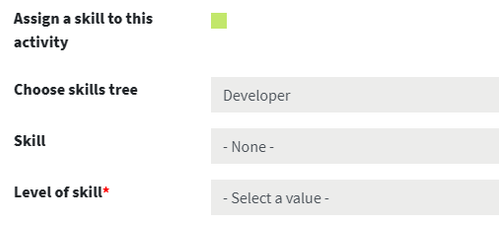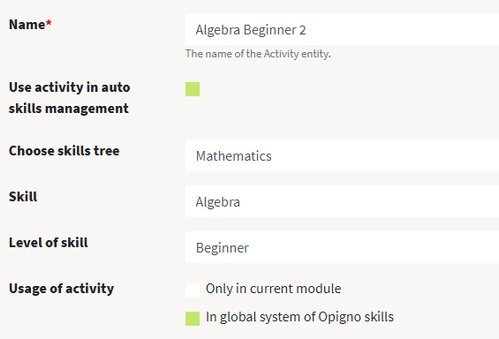Opigno LMS User manual
Assign skills to activities
When creating / editing an activity, it's possible to check the option "Assign a skill to this activity".
You will have to enter the following information:
- Choose skills tree: the first level skill (you can learn more here about skills management and the hierarchy of skills)
- Skill: the skill to associate to this activity, to be chosen among the skills tree selected above
- Level of skill: the level of that skill associated to this activity
Once the skill has been defined, you can select if this activity should be available in "global system of Opigno skills" (meaning that it could be integrated into a pool of activities where Opigno could select activities for automatic skills modules) or not (in this case select "Only in current module").
, multiple selections available,
Copyright 2008-2024 Connect-i. All Rights Reserved - https://www.opigno.org