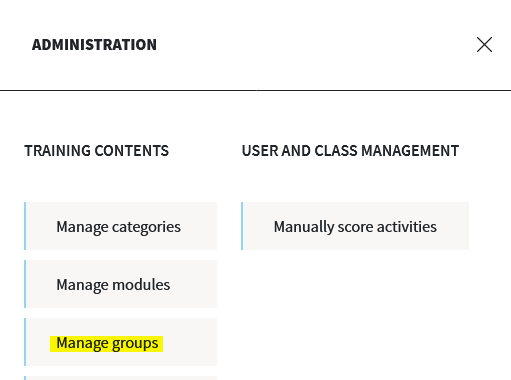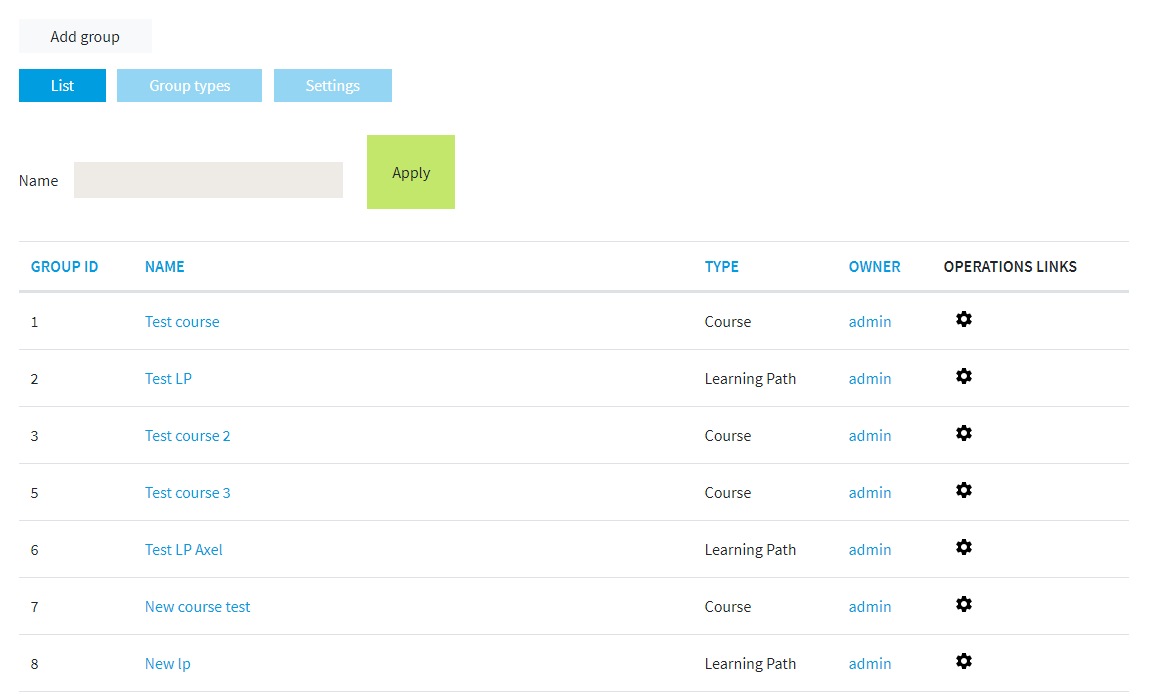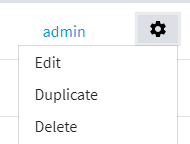Opigno LMS User manual
Managing trainings
As an administrator or a content manager, you can access from the administration menu an interface that lists the trainings, by clicking on "Manage groups" item:
From this interface, you have the possibility to add a new group (course or training), to search for a precise training (according to its name), and to sort the list by name or owner (user who created the training):
By clicking on the wheel pictogram on the right side of a training, you can either edit it, duplicate it or delete it. Duplicating a training will create a new training with the same contents inside (courses, trainings, documents) but with an empty list of users. Live meetings, instructor-led sessions, forum and collaborative workspaces won't be duplicated since it's specific to a precise training and the related users.
Copyright 2008-2024 Connect-i. All Rights Reserved - https://www.opigno.org