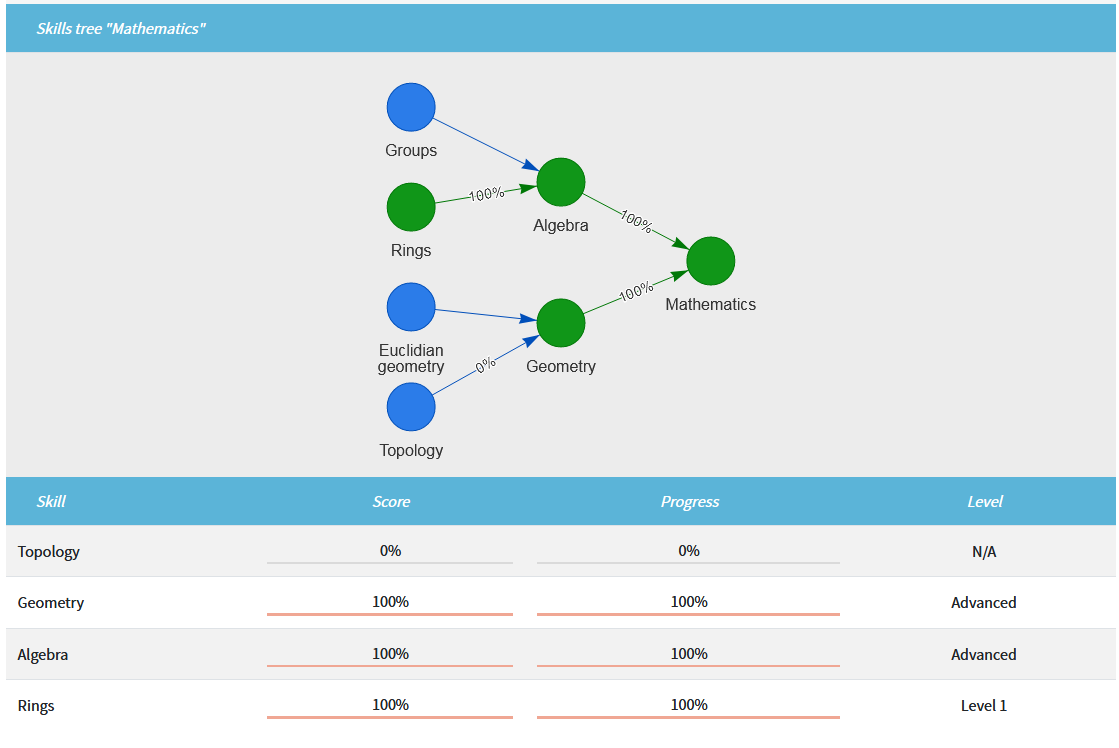/
Skills statistics
Opigno LMS User manual
Skills statistics
In case you defined some statistics in your Opigno platform, some statistics will be generated by Opigno in order to offer some visibility regarding these skills.
Every user will see in his user profile some statistics presenting in a graphical way their progress within every skills tree associated to their trainings
Under that tree, they can see the list of associated skills with:
- the score, that is the average score they got for all the activities associated to that skill
- the progress: it is initially 0%, then it is calculated a the number of levels of that skill that the user finished divided by the total number of available levels. For example if the skill has 2 levels, the user will get 50% progress after finishing the first level, and 100% progress after finishing the second level.
- the level, that is the highest level reached by the user for that skill
Some statistics are also available for administrators in statistics interface, presenting the average score and progress for all the users:
, multiple selections available,
Related content
Skills statistics
Skills statistics
More like this
Skills management
Skills management
More like this
Skills management
Skills management
More like this
Automatic skills modules
Automatic skills modules
More like this
Consult statistics
Consult statistics
More like this
Consult statistics
Consult statistics
More like this
Copyright 2008-2024 Connect-i. All Rights Reserved - https://www.opigno.org