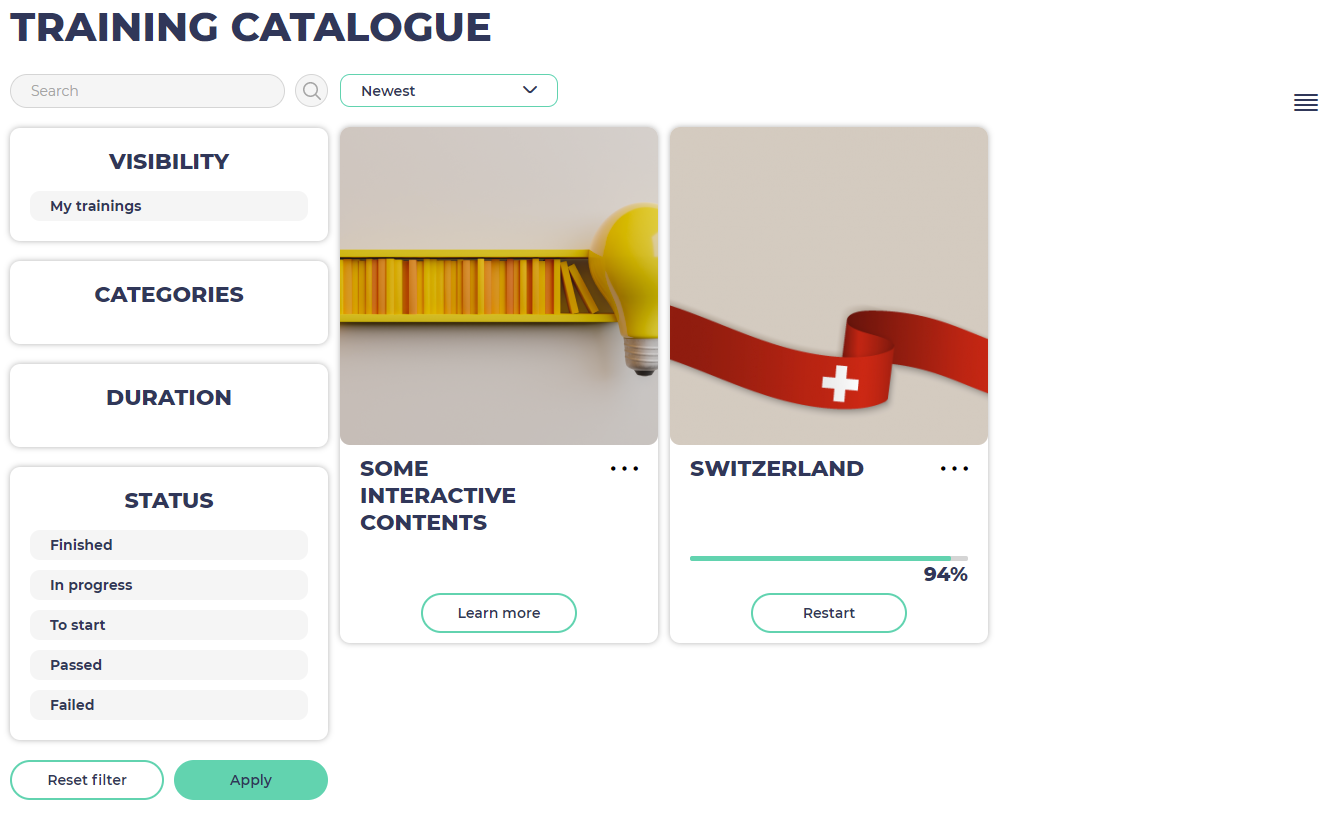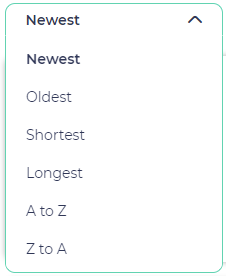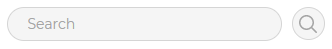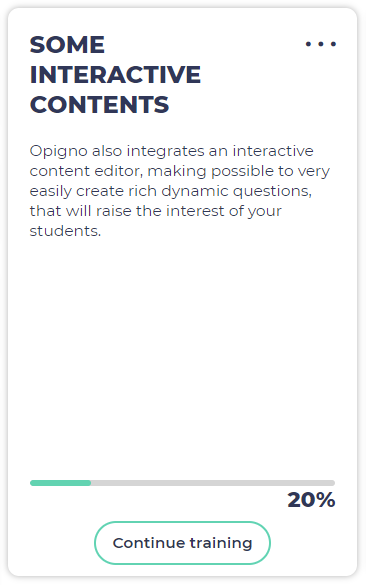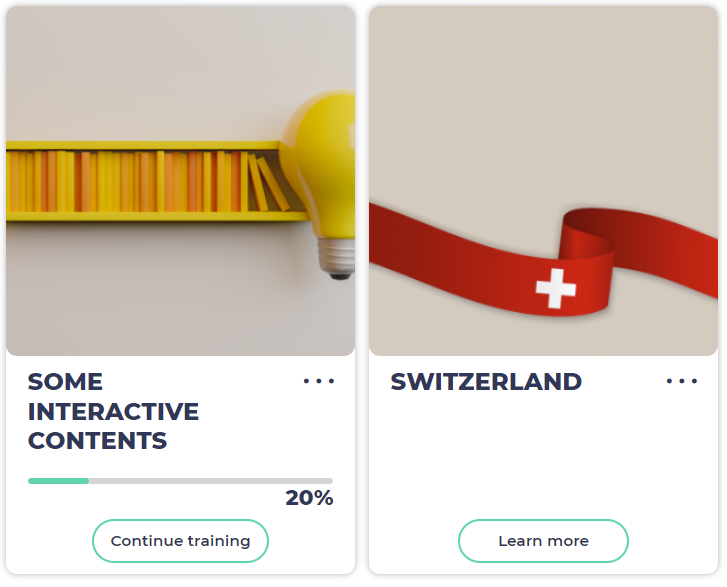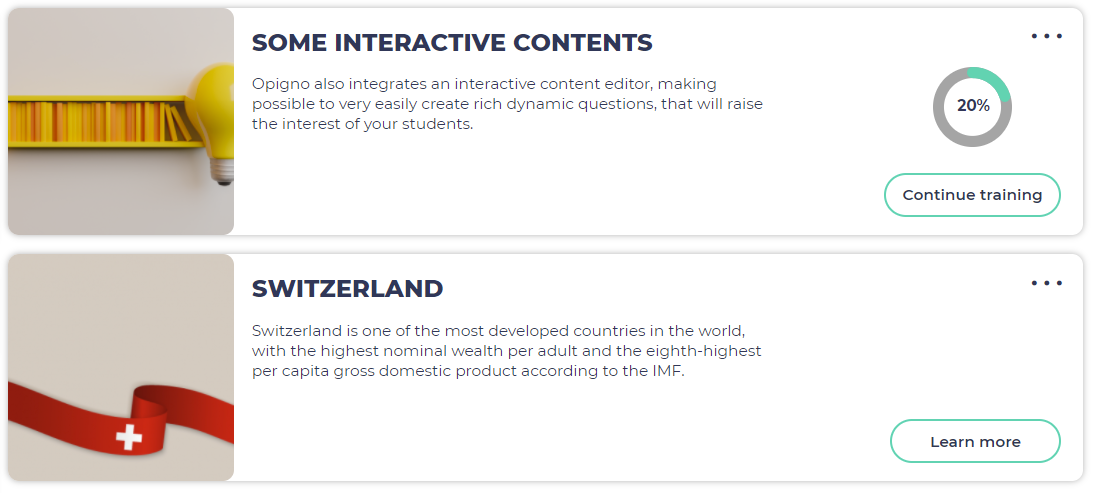Opigno LMS User manual
Training catalogue
The training catalogue makes possible to find your trainings, and all the available trainings that you can subscribe.
It offers several tools allowing to quickly find the training you are looking for.
You can sort the trainings by creation date or by name or duration.
You can filter the training to display only your trainings, or all the trainings ; you can also filter trainings by category, duration or/and status.
You need to click on "Apply" button to filter the catalogue.
You can find a training with the search bar, enter one or several words you want to search, and press Enter key.
The search will be done among the trainings (title, and description) and the results will be displayed in the catalogue.
You can select on the top right side of the catalogue among two displays (table or blocks).
In the blocks view, you can display more information when moving your mouse over the training.
The trainings you are not subscribes to appear with a button learn more. Clicking on such a training will lead to its main page, where you will be able to learn more about it.
For the training you are subscribed to (the one on the left in the screenshot above) you have a link "Continue training" that makes possible to directly resume where you left the training the last time you visited it.
It's the same with the table view.
Copyright 2008-2024 Connect-i. All Rights Reserved - https://www.opigno.org