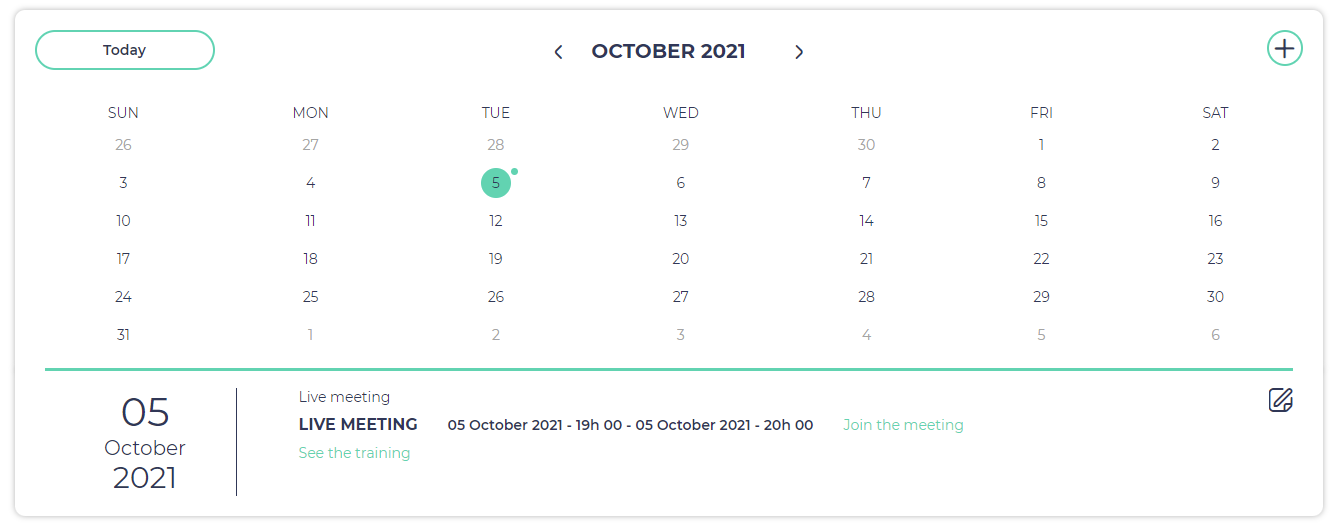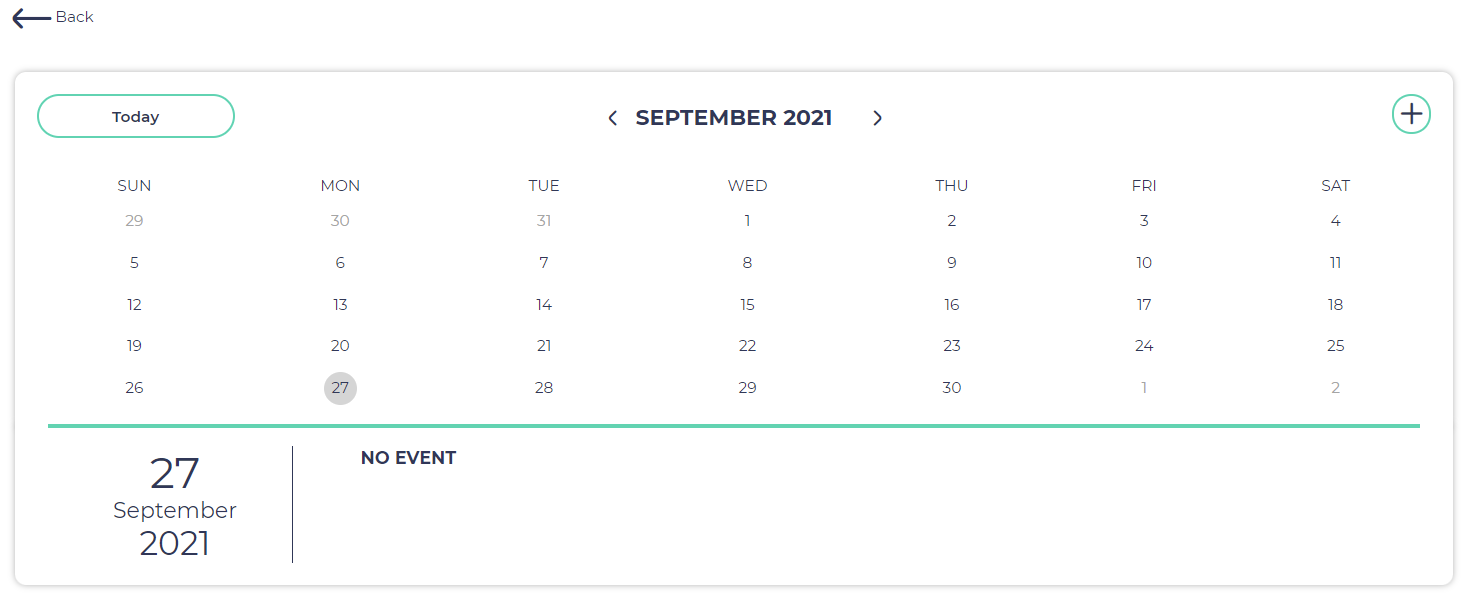Opigno LMS User manual
Calendar
The calendar is available from the main menu.
The calendar contains the following events:
- live sessions within your trainings
- instructor-led session within your courses
- events created by the administrators and teachers
- your own events
You can click on the events' title to go get more information about them.
Creating manual events
Opigno makes it possible to manually create events. This can be done by clicking on the "Add" button from calendar interface.
The user creating the event will be automatically added to the calendar event.
It's also possible to invite additional users to the event:
- Students can only invite the global user managers + local user managers for their trainings + class managers for their classes + other students as per the social settings (learn more at Managing social settings)
Local user managers should be able to invite the same users as students + all the users registered to the trainings where they have local user manager role
Local content managers should see the same as students
Global content managers should see the same as students
Class managers should see the same as students + all the users in the classes where they have class manager role
- Administrators and global user managers can invite any user to the calendar event
Rules for event display
The events displayed in a user's calendar are:
the events the user is invited and assigned to
global events with no user assigned
The events that a user can view (by reaching the view URL) are:
the events the user is assigned to
all the events if the user has the permission “View any calendar event entities”
Related content
Copyright 2008-2024 Connect-i. All Rights Reserved - https://www.opigno.org