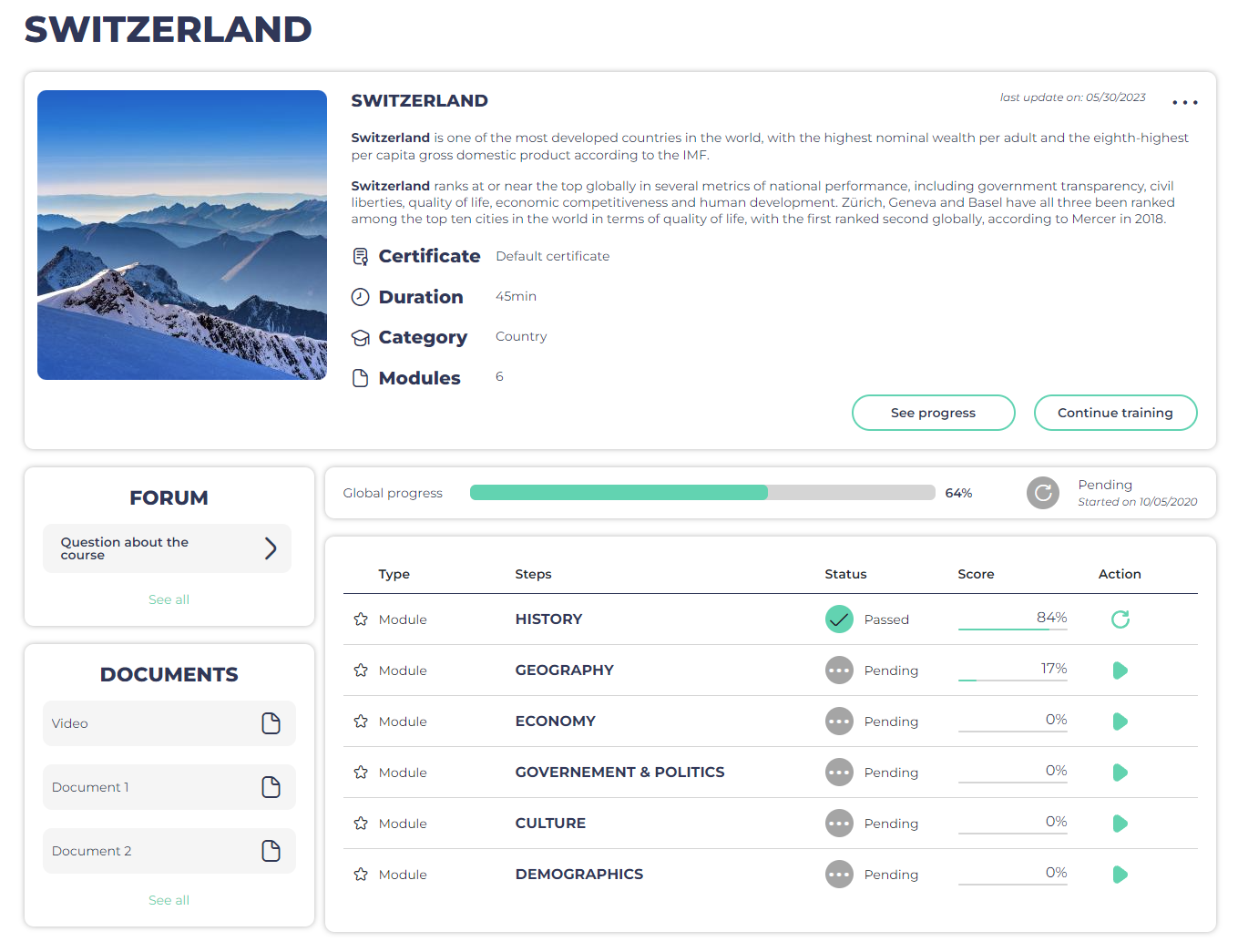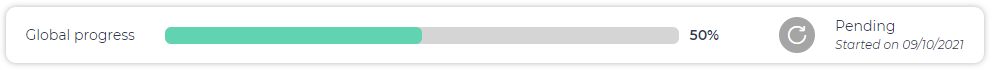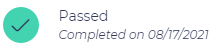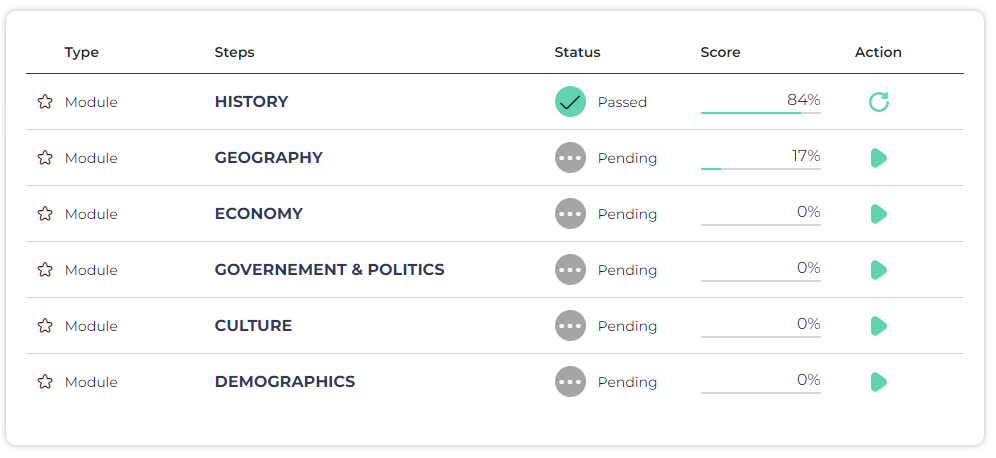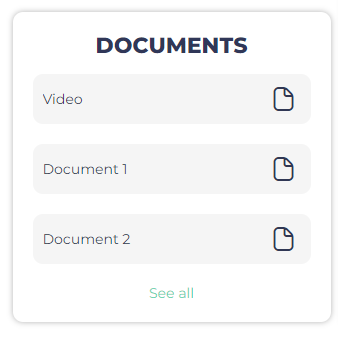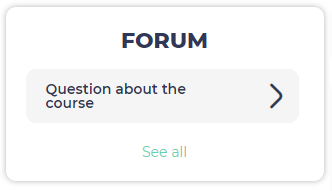Opigno LMS User manual
Training interface
The main training interface looks as below:
On the top you can see the description, the duration, the category and the number of modules.
The button "see progress" allows to see your progression in your training and "Continue training" allows you to resume your training (your previous progress will be reinitialized).
Just below you can see your progress bar and the status with the date of start or the date when the user completed the training.
You can learn more about the available status at this page.
At the bottom part of the interface, you can find the list of steps composing that training, with your status and progress.
Mandatory steps are marked with that pictogram .
In the action button you will have the option to resume or restart the module. In case of restart the previous progress for the module will be reinitialized.
By clicking on a module name for a module that was previously completed, you will see your previous answers within this module.
By clicking on a module name for a module that was not previously completed, you will either start or resume this module.
You also find tools, like "Documents" (learn more here), or "Forum".
Copyright 2008-2024 Connect-i. All Rights Reserved - https://www.opigno.org