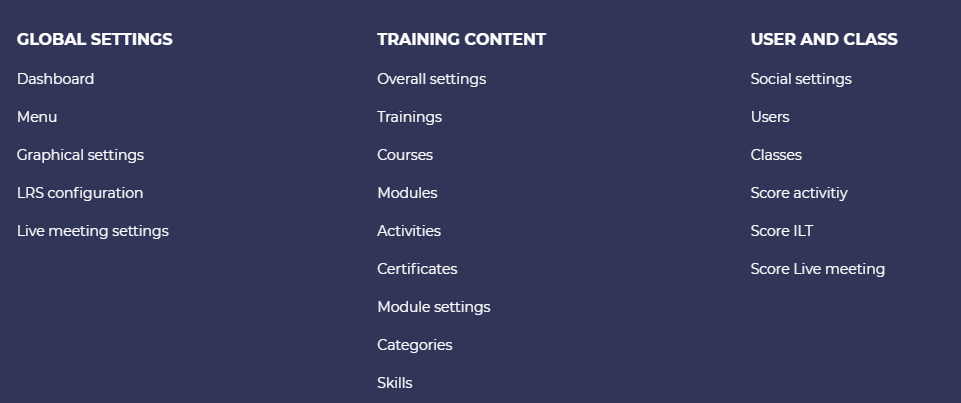Opigno LMS User manual
Administration menu
This menu is available for users with administration permissions, by clicking on "Management" on the main menu.
this menu contains several links allowing to manage the platform and the training materials. Here is the description of the main topics of this menu:
- Global settings: the links within that topic allow to manage the global settings for your Opigno instance (graphical settings, menu, dashboard, etc.)
- Training contents: this makes possible to access some advanced interfaces to manage the training materials, manage training categories, skills
- User and class: this makes possible to manage users and classes, and score activities as well as classroom sessions and live meetings
, multiple selections available,
Copyright 2008-2024 Connect-i. All Rights Reserved - https://www.opigno.org