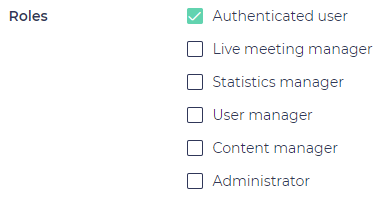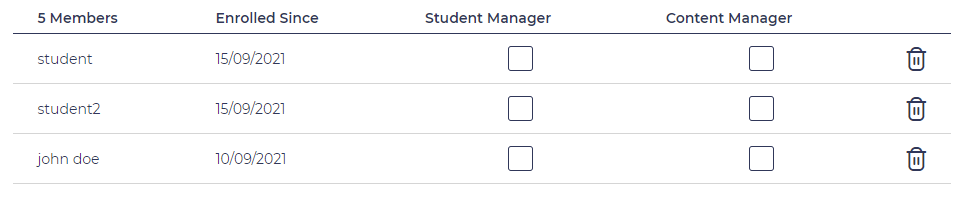Opigno LMS User manual
User roles
Several user roles are available in Opigno at platform level. Roles can be cumulated.
Each role provides a set of pre-defined permissions. Permissions for each role can be customized and managed very easily thanks to the Drupal interface.
- Roles at platform level
- Administrator: this role offers the larger panel of permissions, it allows to manage all users, all contents, consults statistics, and manage the platform settings
- Content Manager: this role makes possible to create new trainings, to manage all the trainings, all the training materials (modules, activities, etc.)
- User manager: this role allow to create new users, to manage all users, and to register users to the trainings
- Statistics manager: this role makes possible to consult all statistics for all trainings and all users
- Live meeting manager: this role makes possible for a user to create and start live meetings. Please refer to the related sections for more details: Live meetings
Roles can be assigned when editing a user account:
- Administrator: this role offers the larger panel of permissions, it allows to manage all users, all contents, consults statistics, and manage the platform settings
- Role delegation at training level: On top of the roles described above, it's possible to delegate some set of permissions only for a given training to some users.
When managing the users registered to a training, it's possible to assign them 2 different permissions:- Student manager: this role will make possible to manage the users registered to that training (register new ones, remove some of them)
Content manager: this role will make possible to manage the contents inside the training (add new ones, edit the ones created by him)
If a content (module, course) was created by another user, it won't be possible for a content manager to edit them (to avoid conflicts since those contents can be also used in other trainings). Each user with content manager role at training level can only edit the contents that he created. Users will a global "Content manager" role at platform level can edit all the contents.
- Student manager: this role will make possible to manage the users registered to that training (register new ones, remove some of them)
- Role delegation at class level: For each class, you have the possibility to define a "Class manager". This user will be able to manage the users inside the class, and consult the statistics for that class.
Related content
Copyright 2008-2024 Connect-i. All Rights Reserved - https://www.opigno.org