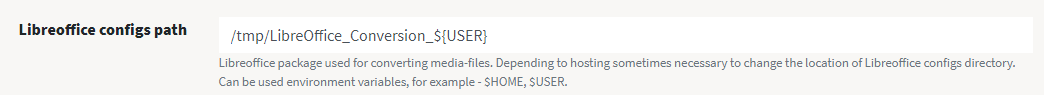Opigno LMS User manual
Prerequisites
In order to install Opigno you need to have:
- a webserver running Apache or Nginx, and PHP (min. version: 7.4)
- a database (advised versions: MySQL 5.7 or above, MariaDB 10.2 or above)
PHP configuration
Opigno 3.0.9 is compatible with PHP 8.1
Opigno 3.0.4 and lower are not compatible with PHP 8, the recommended PHP version is 7.4 with these Opigno versions.
For the installation, and for an optimal performance, Opigno requires at least 256Mo memory for PHP (ideally 512Mo). This can be defined on a Debian server by editing the file /etc/php5/apache2/php.ini and by changing the value of the line memory_limit, for example to have it like this: memory_limit = 512M.
We also recommend having this value in php.ini in order to avoid problems during the installation: xdebug.max_nesting_level = 200
Then, don't forget to restart the Apache service (service apache2 restart on Debian servers) to have the modifications taken into account.
The following PHP addons are required:
- bcmath (in case of using commerce features)
- curl
- dom
- gd
- mbstring
- mysqli
- pdo
- zip
allow_url_fopen has to be enabled.
MySQL configuration
MySQL setting max_allowed_packet should be set to 20M or more.
It's also highly recommended to have a particular care on the tuning of your MySQL settings (max connections, query cache, buffer cache, ...) according to your server capacity.
You should also have a look at:
innodb_buffer_pool_size #(you can define for example 25% to 50% of your total RAM) innodb_log_buffer_size #(you can for example use 256M) innodb_thread_concurrency #(you can try for example 24 or 48) innodb_flush_method #(we advise the O_DIRECT value)
Training import feature
In order to run the feature allowing to import trainings, you need to:
- have shell_exec enabled
Powerpoint import feature
Note: this feature can only be enabled on a Linux server.
In order to run the feature allowing Powerpoint import, you need to:
- have imagemagick and libreoffice (version 5+) packages installed on your server
- imagemagick policy.xml file (located for example at /etc/ImageMagick/policy.xml for Debian OS) should be updated to set rights from "none" to "read | write" for this line:
<policy domain="coder" rights="read | write" pattern="PDF" />
- have shell_exec enabled
- the user running libreoffice should also have write access to the folder ~/.config. If not, you can fill-in another directory where it will have write access at: /admin/config/media/file-system
Related content
Copyright 2008-2024 Connect-i. All Rights Reserved - https://www.opigno.org