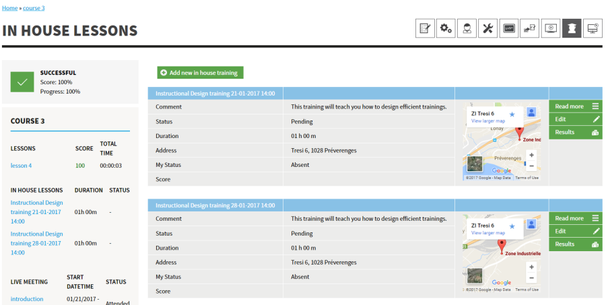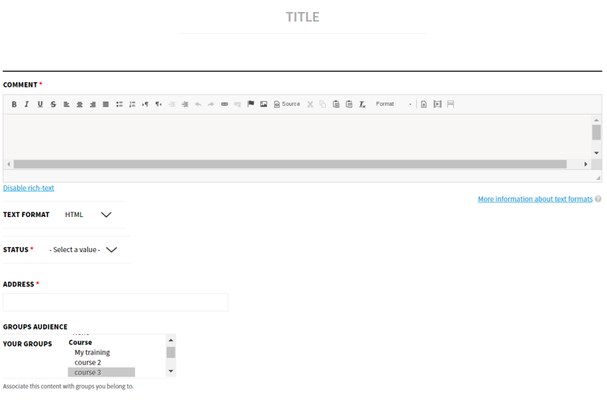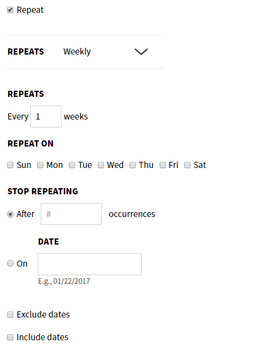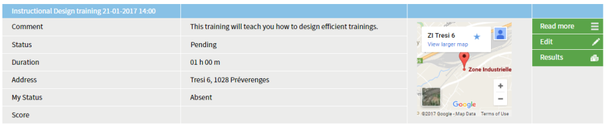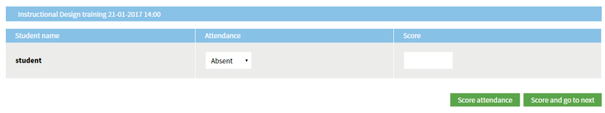Opigno LMS User manual
Tool "In house trainings"
This tool makes possible to manage in-house lessons, where students and teachers will meet for a classical training.
This is an additional tool that requires to be installed from the Apps management interface (please refer to the section dedicated to Apps management for more details - Apps management).
It will make possible to simply create an in house training with date, status, address (map), and then register the attendance of students.
In-house lessons will be added to each user's calendar, and can be used as a condition for the validation of the course, that wouldn't be considered as successful if the student did not attend the required in-house lesson(s).
This tool is available from a course by clicking on the following button:
The interface is as below (for a teacher or an administrator):
Add a new in-house training
As a course teacher, course manager, or platform administrator, you can click inside this tool on the link "Add new in house training". The interface is as below:
You will have to define:
- A title for this training
- A comment (main description of the training)
- A status
- An address (the Google Map will then automatically be generated)
- Start date and end date (see below), with the ability to define recurring dates
After validation, the training(s) will be created and added in the calendar for the course's users.
Score attendance
Teachers and administrators will be able to score the attendance to the in house trainings, by clicking on the "Results" button for the wished in house training:
The interface is like below, and makes possible to define an attendance status and a score for each student:
Once the status and scores defined, two buttons will make possible for the first one to validate this scoring, and for the second one to validate the scoring and then go to the interface making possible to score the attendance for the next in house training of this course.
Attendance to in-house sessions can be defined in the course settings as a criteria for the course validation - more details Creation of a new course)
Related content
Copyright 2008-2024 Connect-i. All Rights Reserved - https://www.opigno.org