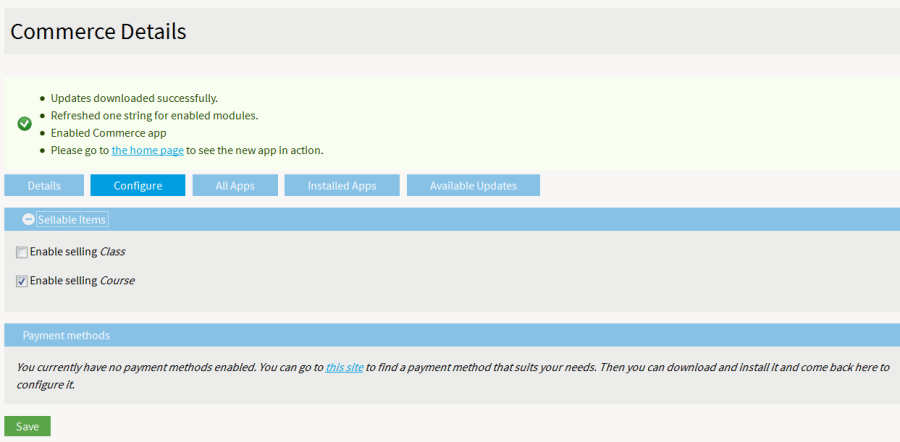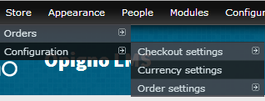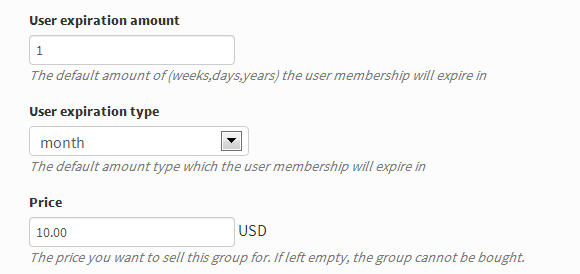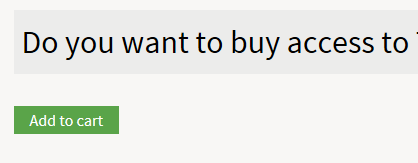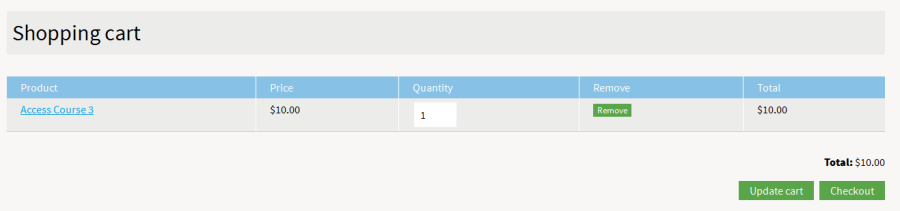Opigno LMS User manual
E-commerce functionalities
Opigno makes possible to sell membership to classes or courses. This relies on Drupal Commerce.
Installation
To activate e-commerce functionalities, you will have to enable some additional applications on Opigno (with the Apps management interface - Apps management):
- Commerce application in any case
- User expiration if you want to sell memberships that will be limited in time (in this case, this module will allow to make memberships automatically expire after the wished period): this module is therefore not necessary if you sell permanent access to the courses, but, most users will need it since memberships generally have limited durations.
First, install the commerce application. At the end of the process, you will get the following interface, making possible to define which products you want to sell (classes and/or courses).
A new Drupal menu item will also appear with all the management interfaces for Drupal Commerce (please refer to Drupal Commerce for more details about its use).
If needed, install also the User expiration module.
Usage inside courses and classes
Then, into a course, the following new fields will be available.
"User expiration type" is the period used for membership duration (days, weeks, months,year) and "User expiration amount" is the quantity. For example, if the amount is 2 and the period is week, the membership will expire every 2 weeks. In the screenshot above the membership expires every month.
Then you can define the price for the membership. If left empty, the course won't be for sale, and reachable by students in a traditional way.
Buying process
Students clicking on the course on the catalogue page will see this button, allowing to buy a membership
After adding the membership to the cart, they will be able to go on with the payment like in a traditional shop online.
After the membership expiration, the course will disappear from the "My courses" section. Users will have to go to the catalogue to buy again a membership. They will find all their previous data (results, etc.), nothing will be lost.
A development is in process in order to make renewals more automated, with emails sent to the users so that they can renew their membership without buying it again from the catalogue.
Platform administrators can consult the orders from the Drupal administration menu, Store > Orders
Copyright 2008-2024 Connect-i. All Rights Reserved - https://www.opigno.org