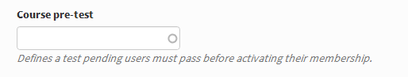Opigno LMS User manual
Using pre-tests (or entrance tests) for courses
Pre-test is used as an entrance test, to assess the students' level before they access the course. It can be used either to give an overview of the students' level to the teacher (without minimum score to reach), or with a minimum score to obtain and block students who don't get this score.
This is an additional tool that requires to be installed from the Apps management interface (please refer to the section dedicated to Apps management for more details - Apps management).
Once installed, you will see appear in the course's setting area a new field, allowing to type the name of a lesson (autocomplete field).
The lesson used for the pre-test has to already exist inside the course before defining it as a pre-test.
Related content
Copyright 2008-2024 Connect-i. All Rights Reserved - https://www.opigno.org