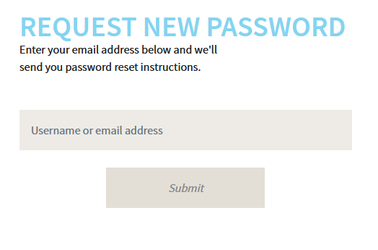/
Retrieve forgotten password
Opigno LMS User manual
Retrieve forgotten password
In case you forgot your credentials, you can click on the "Request new password" at the bottom right side of the login interface:
You will then have to enter your username or email address associated with your account, in order to receive an email allowing to reset your password.
Warning
After 5 unsuccessful login attempts, your user account will be blocked for 24 hours. If you want to login before this 24 hours delay, you will have to contact your platform administrator in order to have your user account manually unlocked.
, multiple selections available,
Related content
Retrieve forgotten password
Retrieve forgotten password
More like this
User profile
User profile
More like this
Managing user accounts
Managing user accounts
More like this
Managing user accounts
Managing user accounts
More like this
Add a new user to the platform
Add a new user to the platform
More like this
Register users to a training
Register users to a training
More like this
Copyright 2008-2024 Connect-i. All Rights Reserved - https://www.opigno.org