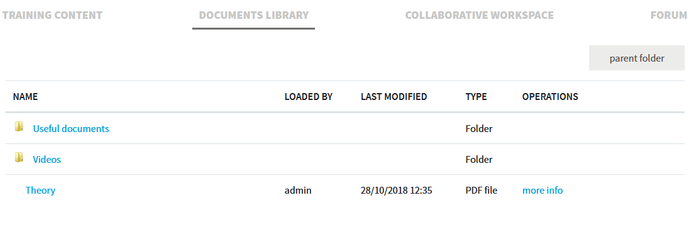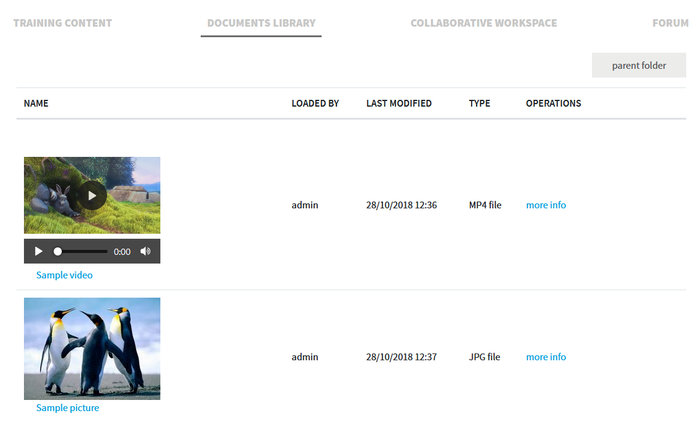Opigno LMS User manual
Documents library
The documents library is available from the training's main page. It looks as below.
It makes possible to browse into the differents folders, and click on files to see them or download them.
The "Parent folder" button on the top right side makes possible to go back one lever above in the file tree.
In case of media files (videos, pictures) a preview is directly displayed in the library, making also possible to start playing the video.
Clicking on the file name makes possible to dowload it.
, multiple selections available,
Copyright 2008-2024 Connect-i. All Rights Reserved - https://www.opigno.org