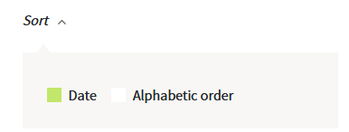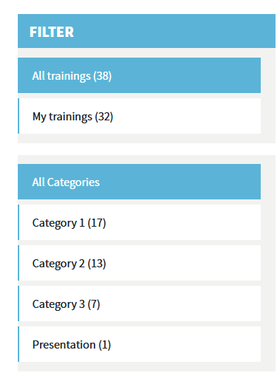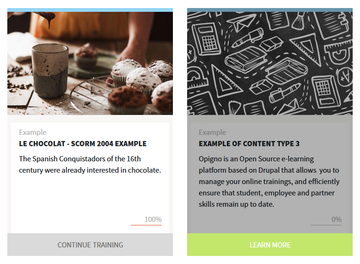Opigno LMS User manual
Training catalogue
The training catalogue makes possible to find your trainings, and all the available trainings that you can subscribe.
It offers several tools allowing to quickly find the training you are looking for.
You can sort the trainings by creation date or by name.
You can filter the training to display only your trainings, or all the trainings ; you can also filter trainings by category.
You can select on the top right side of the catalogue among two displays (table or blocks).
The trainings you are not subscribes to appear with a grey background (see below the one on the right). Clicking on such a training will lead to its main page, where you will be able to learn more about it.
For the training you are subscribed to (the one on the left in the screenshot above) you have a link "Continue training" that makes possible to directly resume where you left the training the last time you visited it.
Tooltip
To quickly find a training, you can also use the search feature
Related content
Copyright 2008-2024 Connect-i. All Rights Reserved - https://www.opigno.org