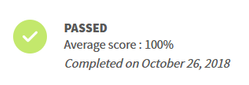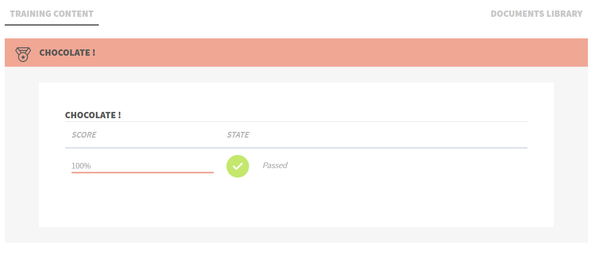Opigno LMS User manual
Training interface
The main training interface looks as below:
On the top you can see a progress bar, providing an overview of what was done and what's remaining, as well as a green start / resume button.
Just below you can see your status and average score (note: the average score only considers the mandatory steps of the training).
You can learn more about the available status at this page.
At the bottom part of the interface you can find the list of steps composing that training, with your score and status.
Mandatory steps are marked with that pictogram .
You also find tools, like "Document library" (learn more here), or "Forum".
, multiple selections available,
Copyright 2008-2024 Connect-i. All Rights Reserved - https://www.opigno.org