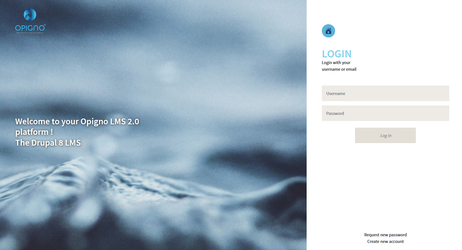/
Authenticating to your Opigno platform
Opigno LMS User manual
Authenticating to your Opigno platform
The authentication to your Opigno platform is done by entering your username and password on the login page:
, multiple selections available,
Related content
Authenticating to your Opigno platform
Authenticating to your Opigno platform
More like this
Setup your Opigno instance for the mobile app
Setup your Opigno instance for the mobile app
More like this
Setup your Opigno instance for the mobile app
Setup your Opigno instance for the mobile app
More like this
Integrating Opigno with a Learning Record Store (LRS)
Integrating Opigno with a Learning Record Store (LRS)
More like this
Integrating Opigno with a Learning Record Store (LRS)
Integrating Opigno with a Learning Record Store (LRS)
More like this
User roles
User roles
Read with this
Copyright 2008-2024 Connect-i. All Rights Reserved - https://www.opigno.org