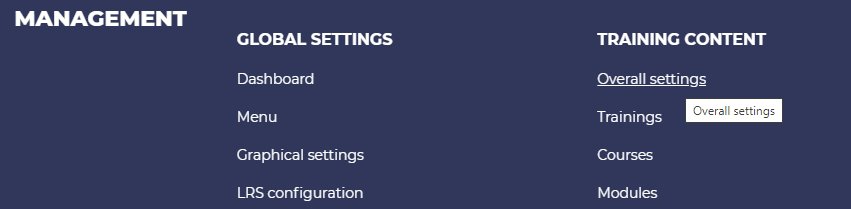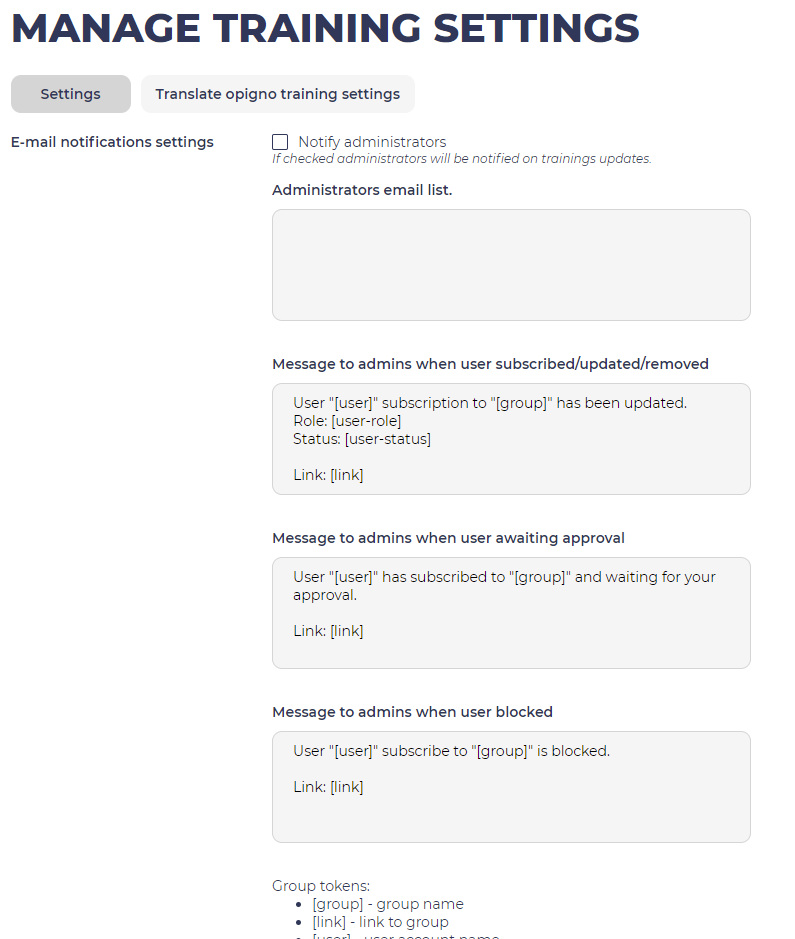Opigno LMS User manual
Managing global settings of trainings
From the Administration menu, click on "Overall settings" under "Training contents":
The interface allows to define some notification settings, for administrators and learners
, multiple selections available,
Copyright 2008-2024 Connect-i. All Rights Reserved - https://www.opigno.org