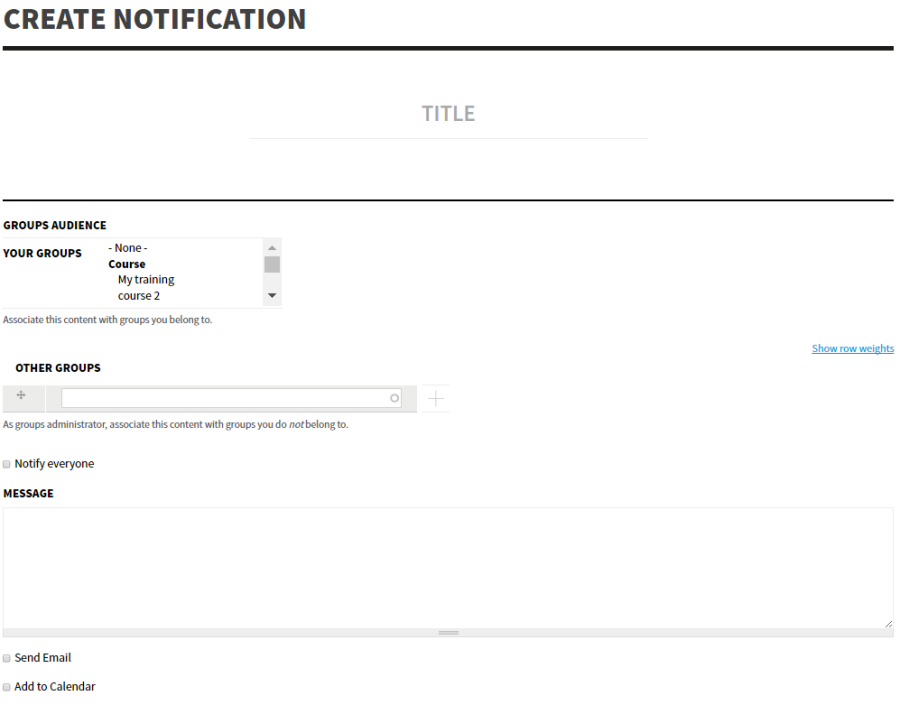/
Notifications
Opigno LMS User manual
Notifications
Opigno makes possible for course teachers, course managers, class coaches, and platform administrators to send notifications to students.
This can be done using the "Notify students" link in the Administration area.
You will have to fill in the following pieces of information (see the screenshot below):
- Title of the notification
- Groups audience: the classes or courses whose users have to be notified. The list only displays classes or courses on which the user has the required rights for student management. Platform administrators can see an additional field (autocomplete field) making possible to enter the name of any class or course.
- The checkbox "Notify everyone" is only available for platform administrators.
- The message sent to users
- Options to send the message by email to the students (in any case the message will be displayed in the dashboard in the notifications widget), and to add the notification in the users' calendar as an event. In this case you will be asked to define start date and end date for the event to be added in the calendar.
- Notification validity: the period when the message will be displayed in the dashboard.
, multiple selections available,
Related content
Apps management
Apps management
Read with this
Communities
Communities
More like this
Training status
Training status
More like this
Tool "Lesson"
Tool "Lesson"
Read with this
Opigno 3.x User manual
Opigno 3.x User manual
More like this
Upgrade to 3.2.x release (Drupal 10)
Upgrade to 3.2.x release (Drupal 10)
More like this
Copyright 2008-2024 Connect-i. All Rights Reserved - https://www.opigno.org