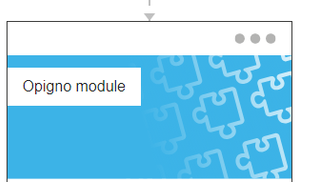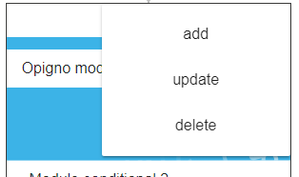Opigno LMS User manual
Edit or remove steps
When editing a training (Edit a training) you can visit the second tab on the left (Learning path manager) to manage the steps composing your training.
At the top right side of each step, you can click on the three dots pictogram:
And then click on "update" to edit the step or click on "delete" to remove it from the training.
, multiple selections available,
Copyright 2008-2024 Connect-i. All Rights Reserved - https://www.opigno.org