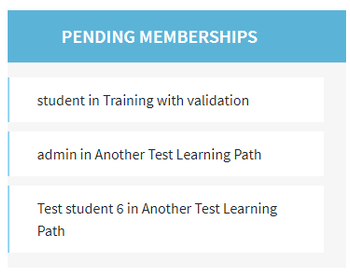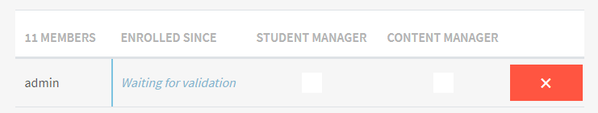Opigno LMS User manual
Validate registrations to a training
Some trainings may required the registration of students to be validated (see more at Create a training page, at "Visibility settings" section).
As an administrator, or global user manager, or student manager for the trainign, you can validate such pending registrations.
To get a vision of pending registrations, you can add a block on your dashboard that will list all the ones related to the trainings you are allowed to validate registrations (learn more about how to add a block to your dashboard at Customizing the dashboard).
The block will look as below:
Clicking on one of the items in that list will directly lead you to the related training at the user management page:
The users who require a validation will have a "Waiting for validation" text in the "Enrolled since" column. You can directly click on that "Waiting for validation" text to validate that user's registration.
Related content
Copyright 2008-2024 Connect-i. All Rights Reserved - https://www.opigno.org