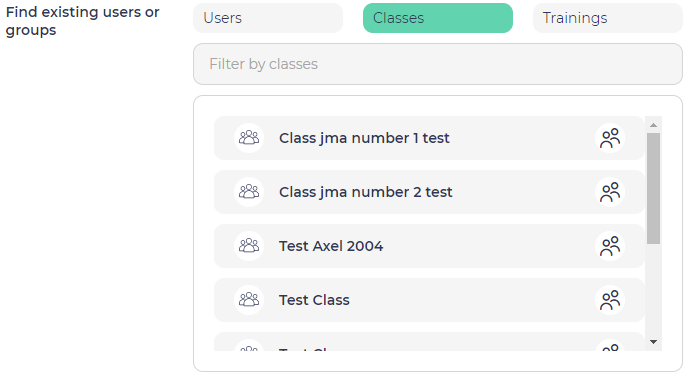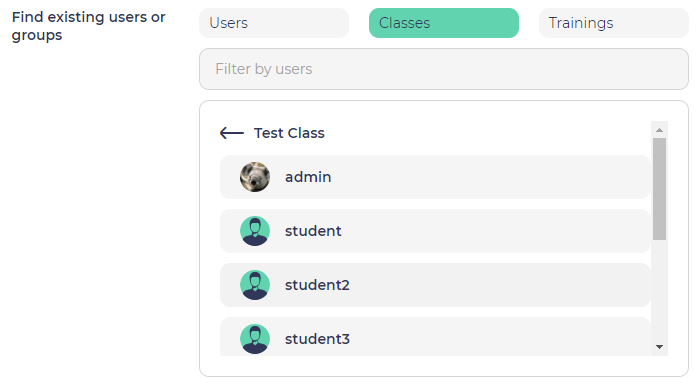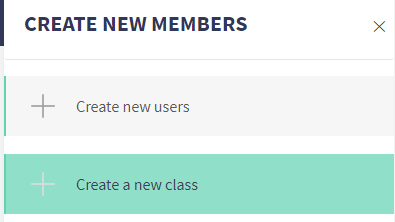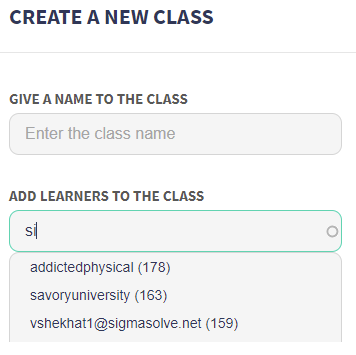Opigno LMS User manual
Register classes to a training
Classes offer a convenient way to manage group of users, and directly register all of them to a training, without doing individual registrations.
You can add classes to a training in a very similar way to the process described above for users.
For that, you can enter the first letters of the class name in the automplete field, to see the classes with matching names appear in the list. Then you can select one or several.
You can also select only some users from a class.
You can then click on "Send invitation", or add a custom message before.
You can also create a new class from this interface, by clicking on the "Create new users" button at the top right side.
Then select "Create a new class" in the popup that appears.
You will have to enter a name for that class, and select the users to be added to this class by entering the first letters of their name in the autocomplete field, then clicking on the user you want to add to the class on the list that appears below. You can iterate that process to add several users to the class, the click on "Create new class" button. The class will be immediately added to the training.
Copyright 2021 Connect-i. All Rights Reserved - https://www.opigno.org