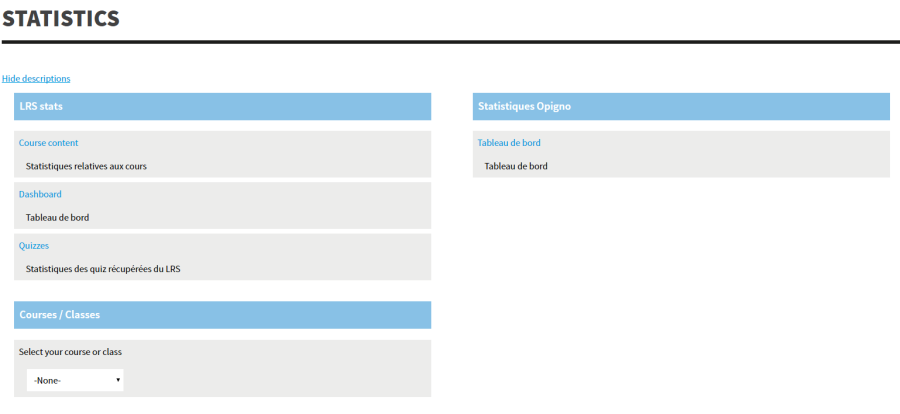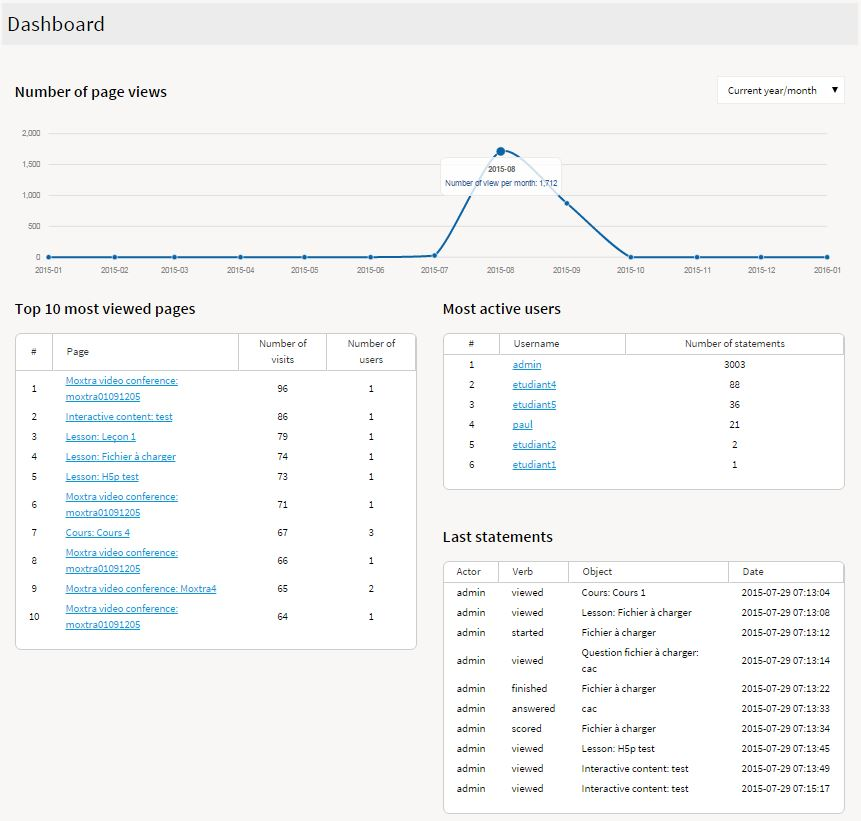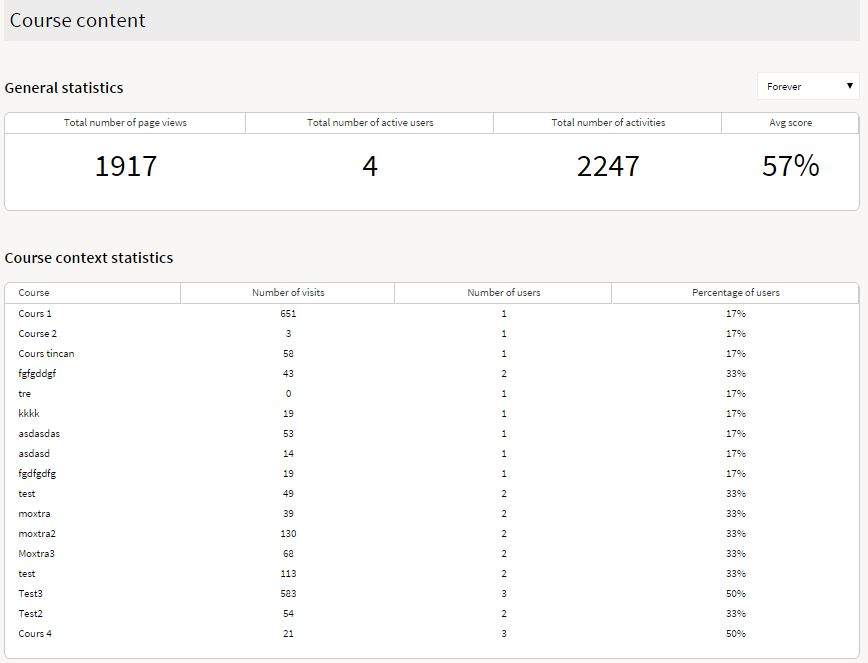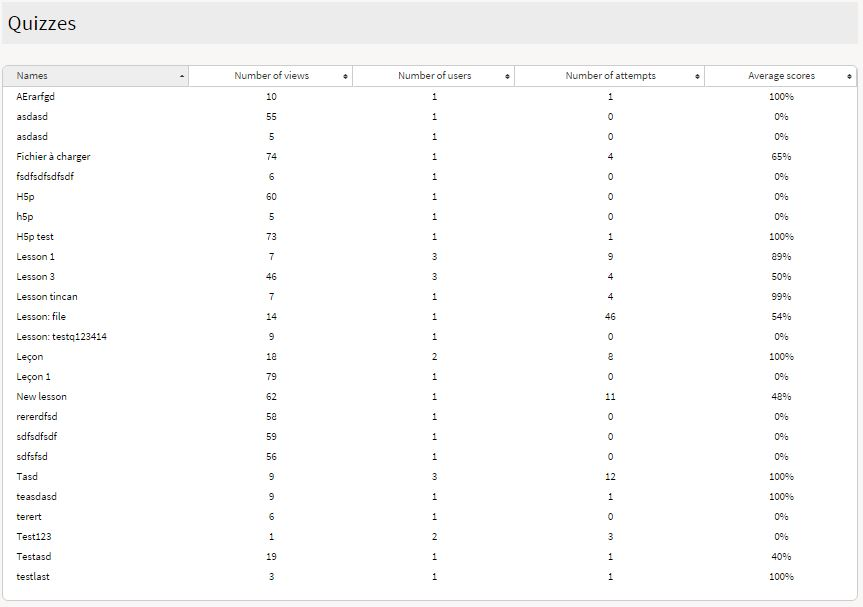Opigno LMS User manual
Consult statistics in Opigno based on data retrieved from the LRS
You will be able to consult statistics based on the data in your LRS. If your LRS is connected to other platforms, you will get the statistics for all these platforms. To access these statistics, simply click in Opigno main menu on the "Statistics" link:
You will find three reports in the "LRS stats" subsection:
The "Dashboard" interface displays some global statistics at platform level.
The "Course content" interface displays statistics related to the courses.
The numbers displayed for "general statistics" are calculated in the following way:
- the total number of page views is related to the pages visited inside courses (lessons, quizzes, videos, …) by all the users during the selected period of time
- the total number of active users is the total number of user who visited contents inside courses during the selected period of time
- the total number of activities is related to the total number of actions done inside courses (all the xAPI statements generated) by all the users during the selected period of time
- the average score is calculated as the average of all scores for finished quizzes (excluding pending quizzes) during the selected period of time, considering all courses
The numbers displayed inside the "Course context statistics" are calculated in the following way:
- the number of visits is the number of visited pages inside the related course during the selected period of time
- the number of users is the total number of users having visited pages inside the related course (contents viewed, quizzes done, …) during the selected period of time
- the percentage of users is calculated as the number of users who visited pages inside the course divided by the total number of active users (for all courses) during the selected period of time
"Quizzes" statistics are related to the achievements inside lessons:
- the number of views is the total number of page views inside the quiz, since it was created
- the number of users is the total number of users having done quiz attempts or viewed contents inside the quiz, since it was created
- the number of attempts is the total number of attempts (finished or not) on the quiz, since it was created
- the average score is calculated as the average of all score for this quiz, since it was created, considering only the finished attempts
Copyright 2021 Connect-i. All Rights Reserved - https://www.opigno.org