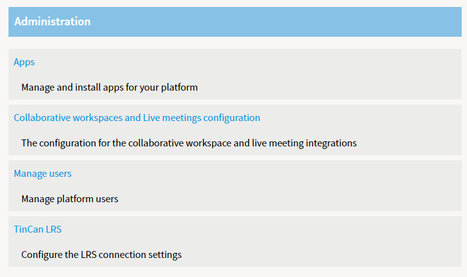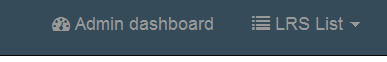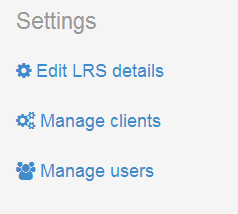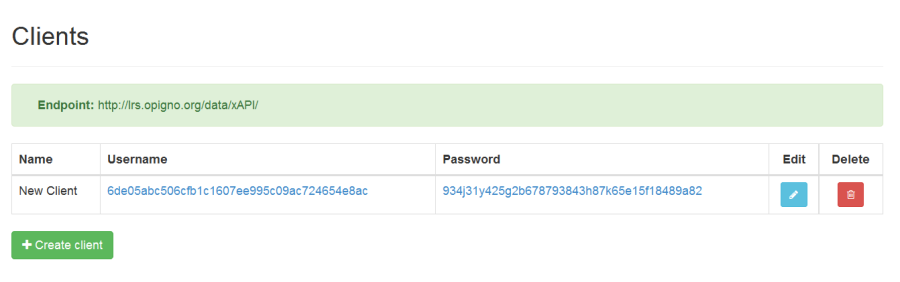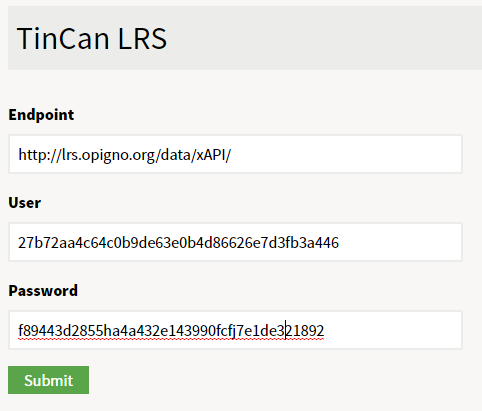Opigno LMS User manual
Enabling TinCan and connecting to a LRS
Opigno is compatible with Tin Can API (xAPI), allowing to integrate your Opigno LMS platform with a Learning Record Store (LRS).
Opigno is compliant with the majority of LRS, and was explicitly tested with Learning Locker and Watershed.
The following actions/achievements of the users will be sent to the LRS:
- viewed contents
- results for Opigno quizzes and H5P quizzes
- answers to the quizz questions
- validated courses
- attendance to the in house training sessions (to the extent you have enabled the related feature in Opigno)
- awarded badges (in case you are using the Mozilla Open Badge feature)
As of Opigno 1.22 Tin Can API is enabled out of the box in Opigno. You simply need to enter your LRS authentication data, so that Opigno can communicate with it.
To do so, you will visit the Opigno administration interface (reachable from the main menu) and click inside the "Administration" section on "Tin Can LRS".
At this step you will need to have a functional LRS platform. The example below is related to Learning Locker.
In order to get the access codes to be provided to Opigno, you will have to authenticate to your Learning Locker platform, and choose a LRS in the menu bar at the top right of the screen (or create a new LRS).
Then, on the left side of the screen, click on "Manage clients"
You will then be able to create a new client composed of a username and a password, that will have to be entered in Opigno configuration (you will also see on this interface the Endpoint to be provided to Opigno):
Here is an example of a configuration to be provided to Opigno:
Once you click on the "Save configuration" button, your Opigno platform will start sending statements to your LRS.
Copyright 2008-2024 Connect-i. All Rights Reserved - https://www.opigno.org