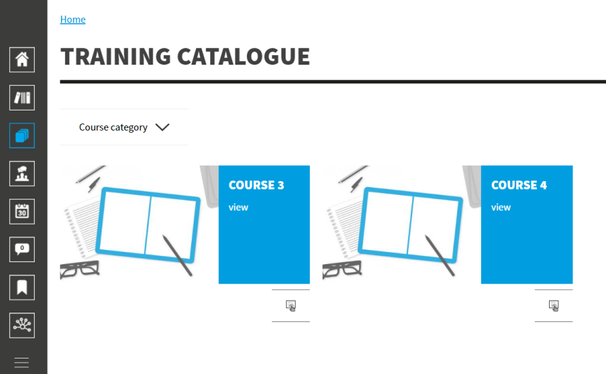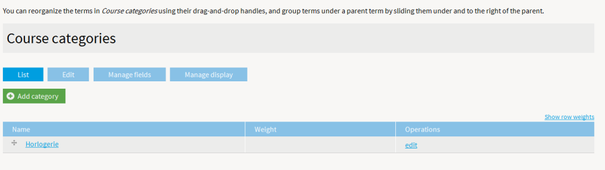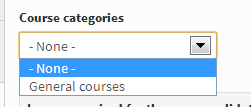Opigno LMS User manual
"Training catalogue" and categories
The training catalogue presents all the available classes and courses.
It means only public and semi-public classes and courses are displayed, so that students can directly subscribe.
The classes and courses a user is already member are hidden for this user.
It's possible to filter trainings by category.
In order to manage the categories available you can go (as an administrator) in the Administration area and click on "Course categories". To add a category, simply click on "Add category" link.
Then, in a course's settings interface, the "Course categories" select list will allow to attribute a categories to this course.
Note: categories can only be created by administrators, and should exist before being attributed to courses.
Copyright 2021 Connect-i. All Rights Reserved - https://www.opigno.org