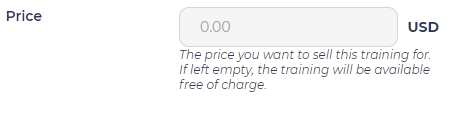Opigno LMS User manual
Enabling e-commerce features
You should first enable commerce features using Composer:
composer require drupal/commerce:~2.9
In extensions page (/admin/modules) find and enable this module: Opigno commerce.
Or you can install it with Drush command:
drush en opigno_commerce
- This module has a few modules (such as Commerce) as requirements and Drupal will install them automatically
- After installing, on Training edit page, you will see a field: Price.
- If you want to sell access to your Training you need to put the price in this field. Leave the field empty if you want to make Training free.
Keep attention, that Commerce features are not configured out of the box in the Opigno LMS and you need to configure them manually.
For example, Opigno LMS has a test payment gateway (/admin/commerce/config/payment-gateways) which can be used ONLY for test purposes.
Copyright 2008-2024 Connect-i. All Rights Reserved - https://www.opigno.org