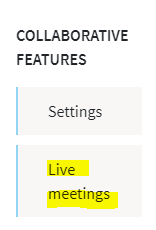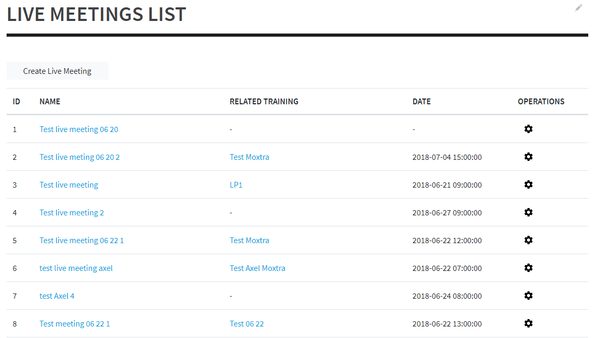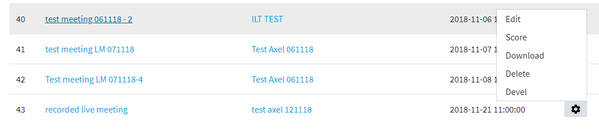Opigno LMS User manual
List of live meetings
As an administrator you can access a list with all the live meetings, by clicking in the Administration menu on "Live meetings":
The interface presents all the live meetings, the related training (if applicable), the start date, as well as a wheel pictogram in "Operations" column, offering some actions to manage the live meetings.
By clicking on the wheel pictogram for a live meetings, you will be offered to edit the live meeting, to score it (see Managing live meetings), to delete it, or, in case of recorded live meeting, to download the recorded file:
, multiple selections available,
Copyright 2008-2024 Connect-i. All Rights Reserved - https://www.opigno.org