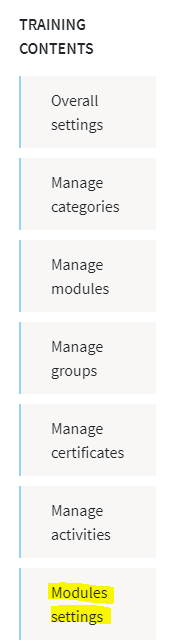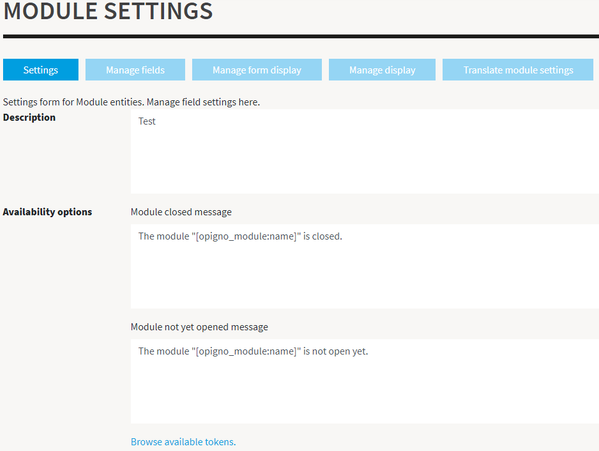Opigno LMS User manual
Managing modules' settings
From the Administration menu, click on "Modules settings" under "Training contents":
This makes in particular possible to manage the texts displayed when module is closed or not yet opened, in case of availability options defined for the module (more information here).
, multiple selections available,
Copyright 2008-2024 Connect-i. All Rights Reserved - https://www.opigno.org