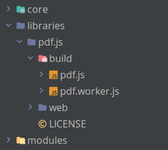/
Installation without Composer
Opigno LMS User manual
Installation without Composer
Integration with a Learning Record Store and installation of commerce features can only be done using Composer
We cover here the installation of Opigno LMS as a Drupal distribution (ie as a standalone platform). The use case of installation Opigno as separate modules on top of an existing Drupal website is not covered in this documentation.
The installation of Opigno LMS is very similar to the installation of a Drupal website. Here are the main steps:
- download Opigno LMS from our website: https://www.opigno.org/en/download
- Slide activity type requires pdf.js library. It is not included to the distribution so you need to download it from here and place in libraries/ folder.
The path to the library should look like
- Slide activity type requires pdf.js library. It is not included to the distribution so you need to download it from here and place in libraries/ folder.
- extract the files on your web server (we advise creating a virtualhost)
- create a database with related credentials
- visit in a web browser the URL associated with the virtualhost
- follow the steps of the install process
, multiple selections available,
Related content
Installation with Composer
Installation with Composer
Read with this
Upgrade with Composer
Upgrade with Composer
Read with this
Installation
Installation
Read with this
Upgrade from Opigno LMS 2.x to Opigno LMS 3.x
Upgrade from Opigno LMS 2.x to Opigno LMS 3.x
Read with this
Prerequisites
Prerequisites
Read with this
Prerequisites
Prerequisites
Read with this
Copyright 2008-2024 Connect-i. All Rights Reserved - https://www.opigno.org