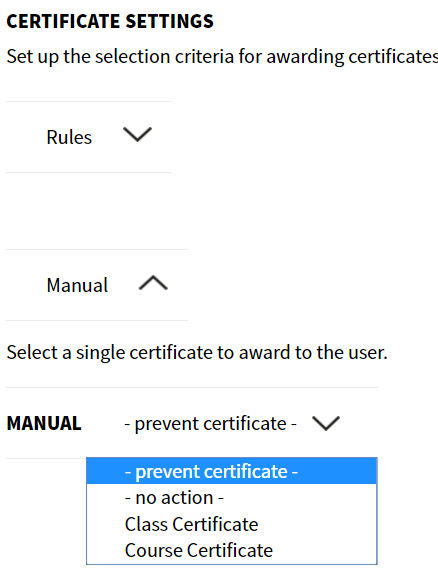Link a certificate to a class or course
Opigno LMS User manual
Link a certificate to a class or course
Once the certificate is created, you can link it to a class or course, so that it will be generated once the class or course is successfully finished by the student.
To do that, simply go into the class (or course) settings, and, in the "Certificate settings", select in "Manual" the certificate you have created.
, multiple selections available,
Related content
Possibility for students to get their certificates
Possibility for students to get their certificates
More like this
Managing certificates
Managing certificates
More like this
Managing certificates
Managing certificates
More like this
Create a course
Create a course
More like this
Create a course
Create a course
More like this
Creation of a new course
Creation of a new course
More like this
Copyright 2008-2024 Connect-i. All Rights Reserved - https://www.opigno.org