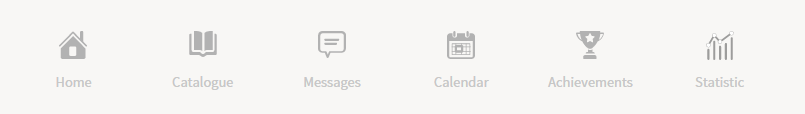/
Main menu
Opigno LMS User manual
Main menu
When using the default Opigno 2.0 graphical theme, the main menu is located at the top of the interface.
It contains the following entries:
- Home: this is the home dashboard
- Catalogue: this is the training catalogue where you can find your own trainings, and browse the general list of all available trainings
- Messages: this is the messaging part of Opigno, allowing to share messages with other members of the platform (depending on the permissions set by the platform administrator)
- Calendar: this is a calendar where you can find all the events related to the trainings (instructor-led sessions, live sessions, meetings/annoucements created by the teacher, etc.)
- Achievements: you can find here all the results to your trainings, see the details of your scores, and download the certificates in case you successfully passed the training and if the training offers a certificate
- Statistics: this menu entry is only displayed for administrators and users with a role allowing to manage users (the level of details visible within these statistics interfaces depends on the permissions, administrators can see everything, users managers at training level can only see the data related to their training)
, multiple selections available,
Related content
Administration menu
Administration menu
Read with this
Calendar
Calendar
Read with this
Users and classes
Users and classes
Read with this
Content manager & User manager documentation
Content manager & User manager documentation
Read with this
Opigno 3.x User manual
Opigno 3.x User manual
More like this
Training catalogue
Training catalogue
Read with this
Copyright 2008-2024 Connect-i. All Rights Reserved - https://www.opigno.org