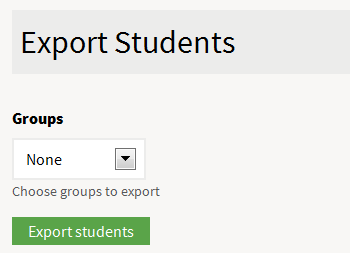This requires to install an additional application from the App management interface (please refer to the section dedicated to Apps management for more details - Apps management).
To export an Excel list of students, simply click on "Export Students".
You will then have to choose a class or course (the list is filtered according to your access rights) and click on the button "Export Students".