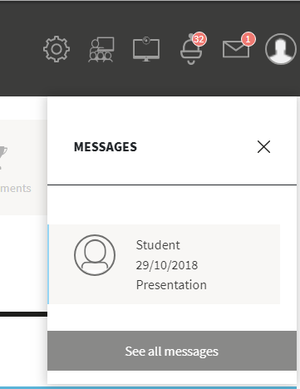...
You can click on that pictogram to see the list of new messages, and then access one of them by clicking on it.
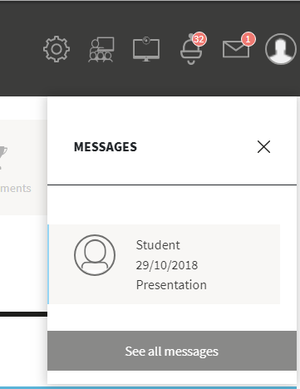
| Info |
|---|
|
The default permissions regarding the recipients that a user can select when writing a new message are implemented as follows: (authenticated user) with no additional role at platform level contact the global administrators, global content managers, - invite the global user managers
, local content managers for his trainings, local - + local user managers for their trainings
, and of the classes they are part of.Global administrator, global user managers, and global content managers can contact all users, all classes, and trainings. Local content managers and local user managers can contact - for their classes + other students as per the social settings (learn more at Managing social settings)
- Local user managers should be able to invite the same users as students + all the users registered to the trainings where they
they a content or user managerClass managers (role available at class level) can contact the same users - have local user manager role
- Local content managers should see the same as students
- Global content managers should see the same as students
- Class managers should see the same as students + all the
members of - users in the classes where they
are a - have class manager role
- Administrators and global user managers can invite any user to the calendar event
|