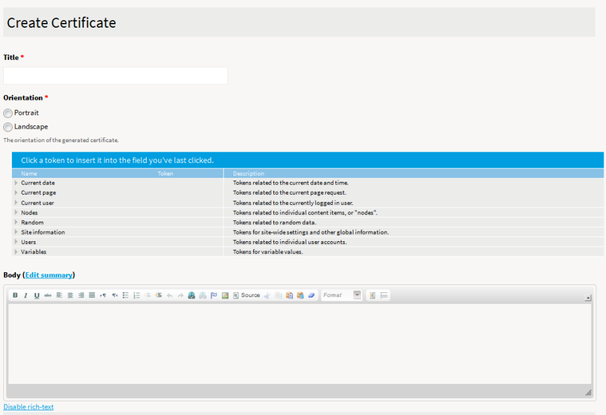Some certificates templates have to be define before being linked to a class or course.
By default, Opigno offers a template certificate for classes, and one for courses.
To create a new certificate, you have to click (as a platform administrator) in the Administration area on "Create certificate".
You will be asked to define a name, an orientation (portrait / landscape) and the content of the certificate (named "Body" in the form).
The body can be defined in HTML mode for more flexibility, and you can use Tokens according to the list provided (for example to get the name of the student, the name of the class or course, etc.).