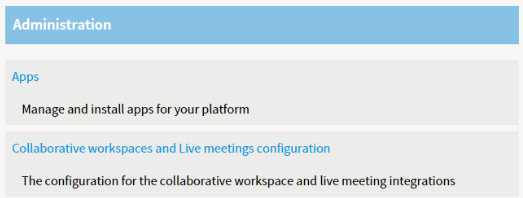Collaborative workspaces (and live meetings) services can be activated from the administration interface of Opigno, by clicking on "Collaborative workspaces and Live meetings configuration":
In order to activate this service on your Opigno instance, you just need to click on the button "Activate the app on Opigno.org".
An organization ID will be automatically generated for you, and the collaborative workspace service will be activated.
You will be able to activate the additional live meeting service by clicking on the related button.