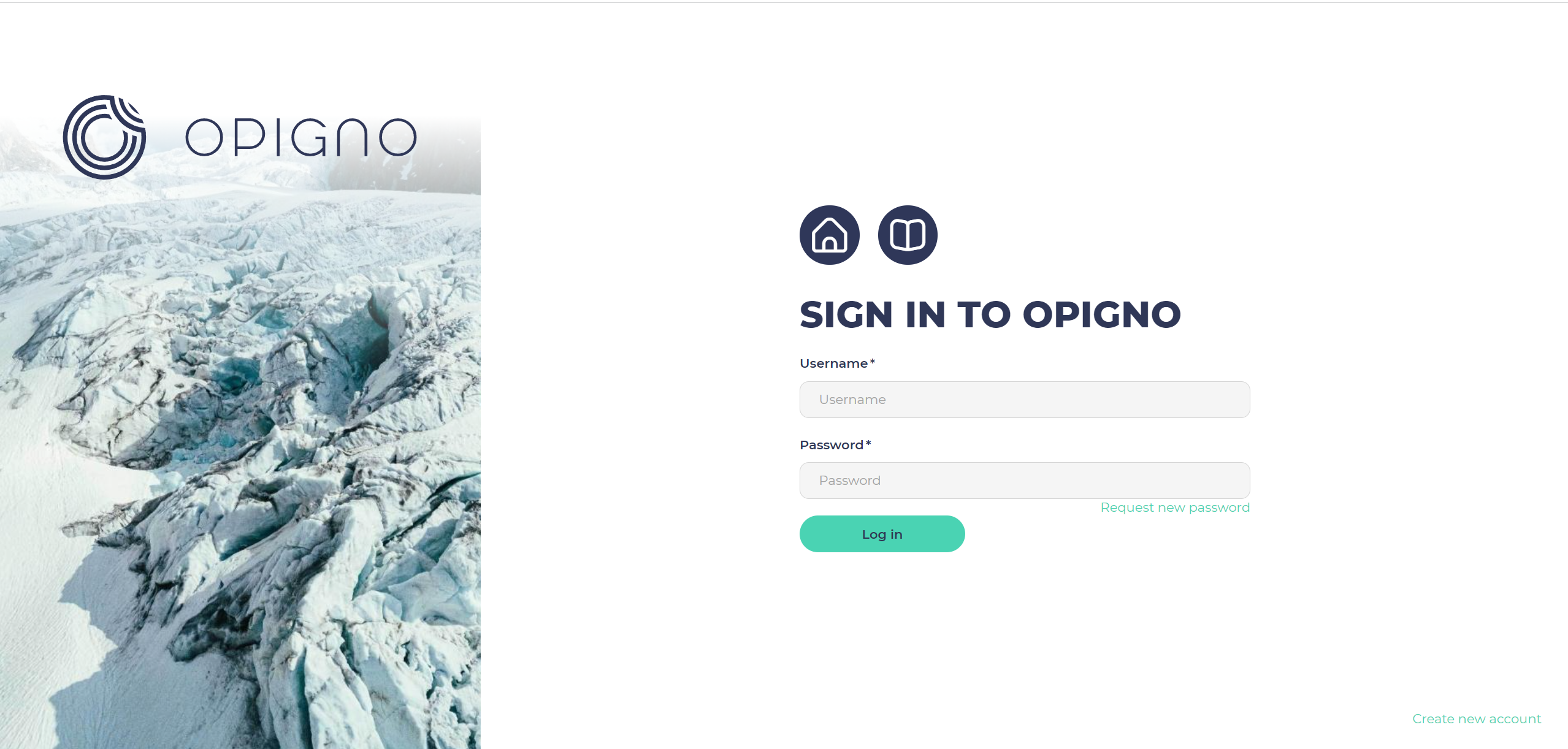The authentication to your Opigno platform is done by entering your username and password on the login page:
You can create your account with the link "Create new account" at the bottom right of the page.
The option to create a new account for the visitors can be disable by the administrator.