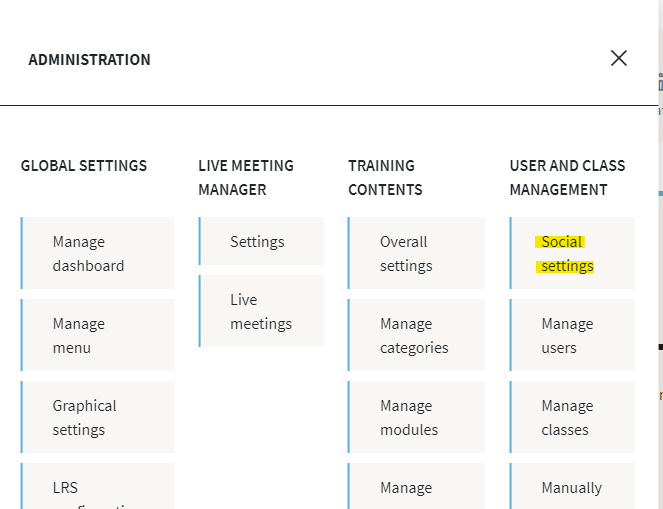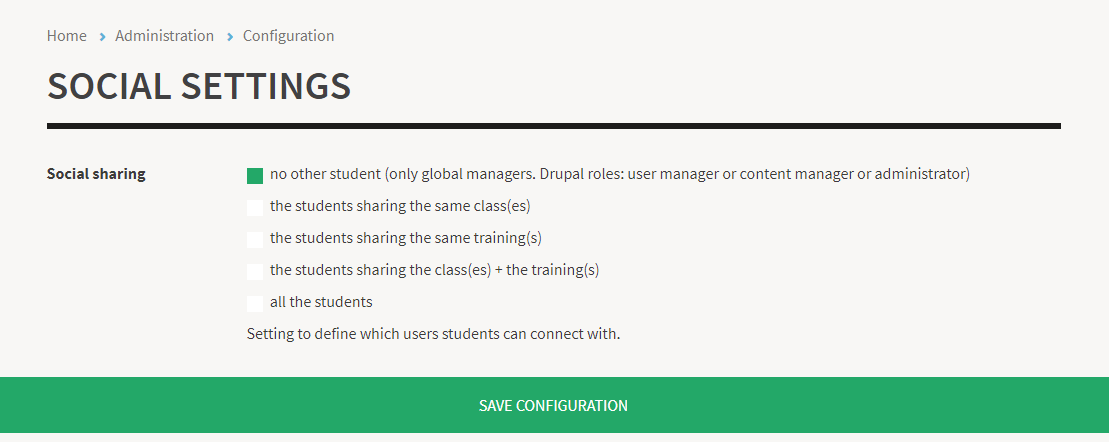Administrators can manage which other students a student is allowed to contact (through messages or to invite in a calendar event). To do this, you can click on “Social settings” from the administration menu:
you will then be able to select among the following options: