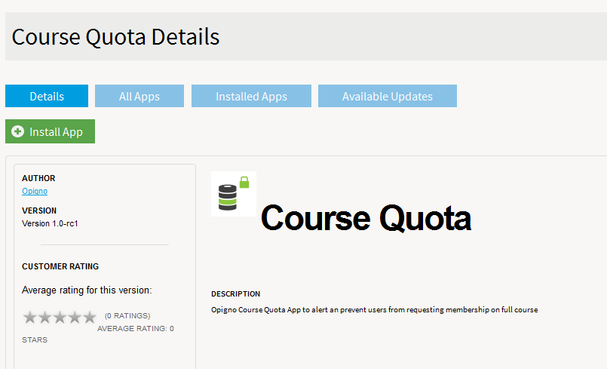...
To add a new application, just click on its name, and then on the "Install App" button, and that's it !
New applications are of course added on a regular basis.
| Tip |
|---|
If you cannot see this interface, it means that there is a communication issue between your server and Opigno server. First, you should try to run from your server terminal: If not, you should check that the following certificate is installed on your server (as well as on the firewall if you are behind a firewall): https://certs.godaddy.com/repository/gd_bundle-g2.crt Then run (on Ubuntu / Debian): |