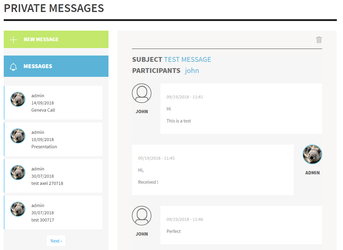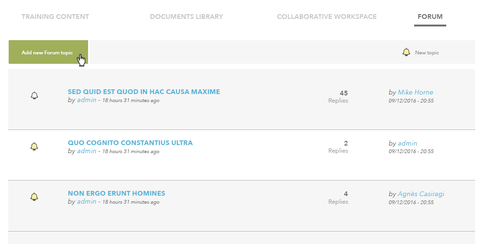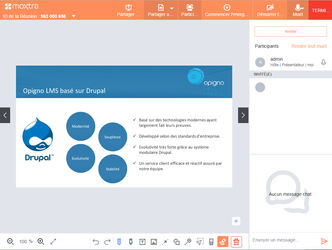...
- An internal messaging tool
This tool is available from the main menu and allows users to share private messages through the platform (protecting their privacy). - Forums inside trainings
Forum feature can be enabled or not for each training.
It allows to have group discussions inside threads. - Collaborative workspaces
Collaborative workspaces are available upon a paid subscription (please refer to Subscription).
They offer awesome collaborative features, allowing to share messages, documents, todo lists, do some live meetings (video and sound).
Once the feature is enabled, one collaborative workspace will be available for each training, from the main training interface (please refer to Training interface).
Live meeting solution
Live meetings are available upon a paid subscription (please refer to Subscription).
They offer awesome features, allowing to chat (video, sound, text), share screen, share a presentation, use a whiteboard, etc.
Live meetings can be recorded and be available afterwards for the participants.