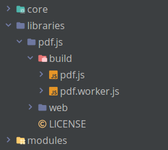...
- download Opigno LMS from our website: https://www.opigno.org/en/download
- Slide activity type requires pdf.js library. It is not included to the distribution so you need to download it from here and place in libraries/ folder.
The path to the library should look like
- Slide activity type requires pdf.js library. It is not included to the distribution so you need to download it from here and place in libraries/ folder.
- extract the files on your web server (we advise creating a virtualhost)
- create a database with related credentials
- visit in a web browser the URL associated with the virtualhost
- follow the steps of the install process