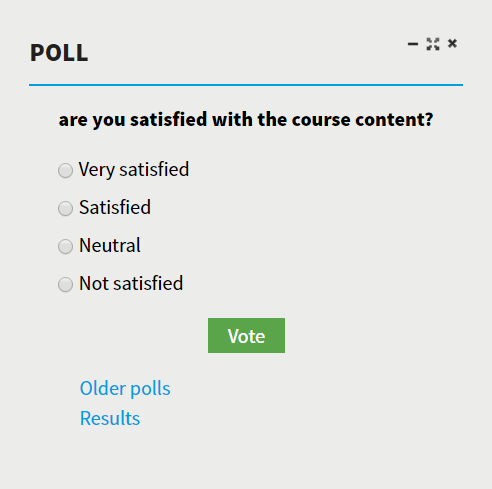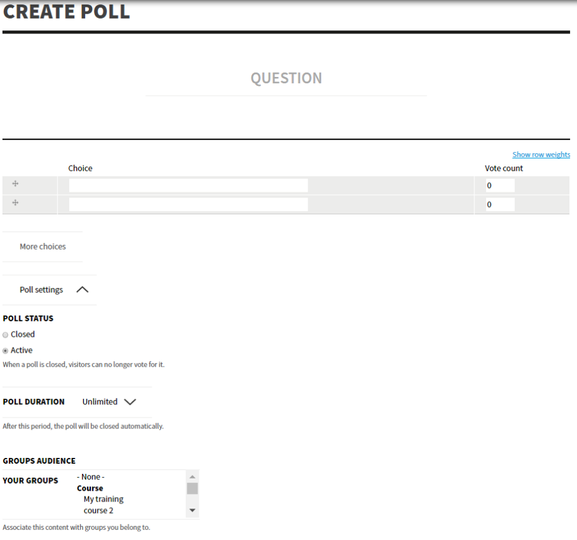Opigno LMS User manual
Tool "Poll"
The tool poll allows to insert polls inside courses.
It can be accessed (by teachers or admins) from a course by clicking on the following button:
The poll consists of one question, displayed in a box on the platform's homepage (only the last active poll is displayed) and inside the course.
Create a new poll:
To insert a poll, just go into the poll course and click on "Add a new poll".
You will have to define the following elements (see below):
- The question
- The possible answers for the question
- The status (active/closed) and the duration
- The poll duration
- The courses associated to this poll (by default the current course is selected). Platform administrators can enter the name of any course. Teachers and managers can only see the courses on which they have the required permissions.
1
Copyright 2021 Connect-i. All Rights Reserved - https://www.opigno.org