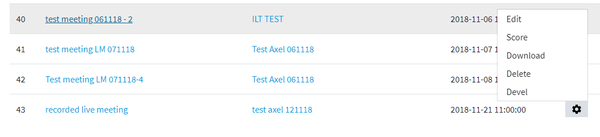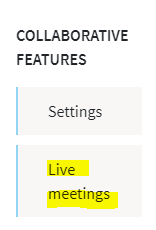
As an administrator you can access a list with all the live meetings, by clicking in the Administration menu on "Live meetings":
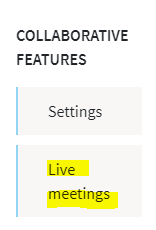
The interface presents all the live meetings, the related training (if applicable), the start date, as well as a wheel pictogram in "Operations" column, offering some actions to manage the live meetings.
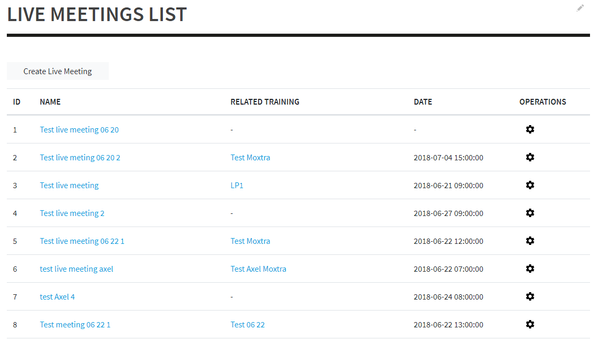
By clicking on the wheel pictogram for a live meetings, you will be offered to edit the live meeting, to score it (see Managing live meetings) or to delete it: