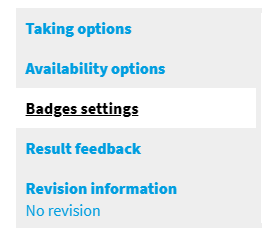
Badges can be added to modules and courses (see Global architecture for more details about the content's hierarchy in Opigno).
Once earned by the users, they will be displayed in their User profile.
To add a badge, you will have to edit the module (see Create a module or Edit or remove steps) or the course (see Create a course or Edit or remove steps).
First, visit the "Badge settings" tab at the bottom of the edition interface:
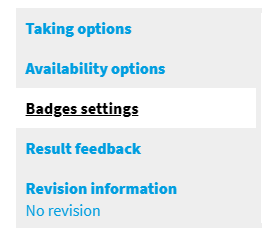
and check the option "Activate badge system for this module" (or similar for the course).

You will then have to enter: