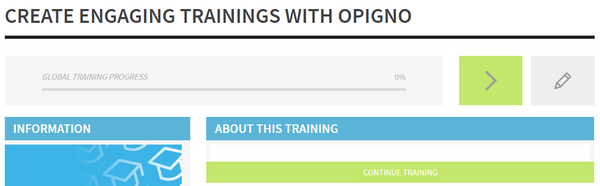As an administator, a global content manager or user manager (or with such permissions locally delegated for that training, see User roles for more details) you will be able to manage the training's settings.
To do that, you will have to click on the "pencil" pictogram at the top right side of the training's homepage, close to the start button.
The edition interface is the same as the creation interface, please refer to Create a training page for more details.