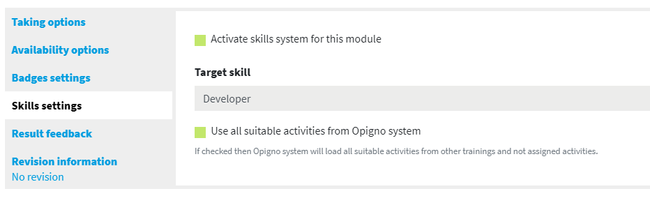TODO: add not in module page, to refer to this page
Opigno makes possible to have automatic skills module, that will automatically select the activities to be presented in order to acquire a target skill.
This makes possible to adapt the sequence of activities presented to each learner, quickly switching to the next level for users demonstrating a good understanding, and presenting more activities to the users with lower results for a given skill.
This will result in individualized learning content and learning path, raising the training efficiency.
The principles are the following:
- The target skill has been defined, as well as the hierarchy tree of prerequisite skills (see *** define a skill *** for more details)
- Opigno will initially check the level of the user for the different skills of this hierarchy tree, and will start presenting activities associated to the lowest skills in the tree that are still not mastered by the user
- In case several levels are available for a skill, the user will have to master all levely, starting with the lowest one
- Once a skill is mastered, Opigno will present activities associated to the level above
- The user is considered as successful and this module will end up when the user masters all the prerequisite skills for the target skill
For that kind of module, Opigno can automatically pick up activities among the activity pool, there is no need to have the activities associated to the module.
When editing a module in the learning path builder, you can check the option "Activate skills system in this module" in Skills settings tab
This will make possible to select a "Target skill".
If you check the option "Use all suitable activities from Opigno system", Opigno will not only consider skills associated to this module in learning path builder (see more) but will consider all skills available in the global pool of activity in your Opigno instance (***check the option for activities for "global use"****)
Note: automatics skills modules cannot be set as "Mandatory in a learning path"