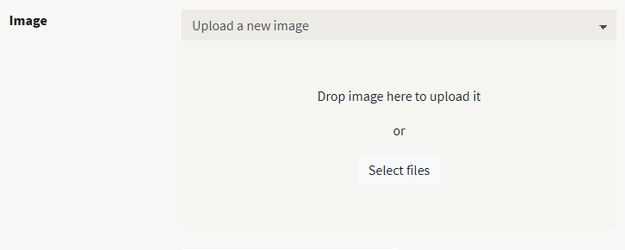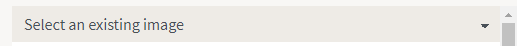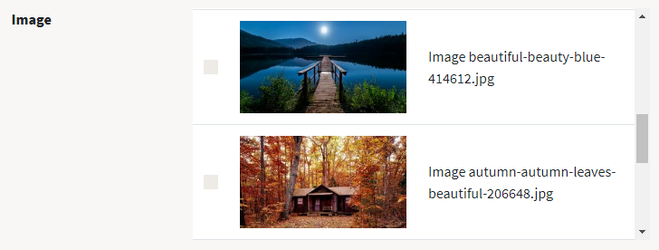Opigno uses a media gallery system, inherited from Drupal. This makes possible to upload new media (images, videos, files), and reuse existing ones.
The system is very easy to use, and offers the choice between two options, that are for example in case of an image field: "Upload a new image" or "Select an existing image".
Uploading a new image can be done very easily by drag and drop, or by clicking on the "Select files" button.
The option allowing to select an existing image presents a gallery of previously loaded images, so that you can select one of them.